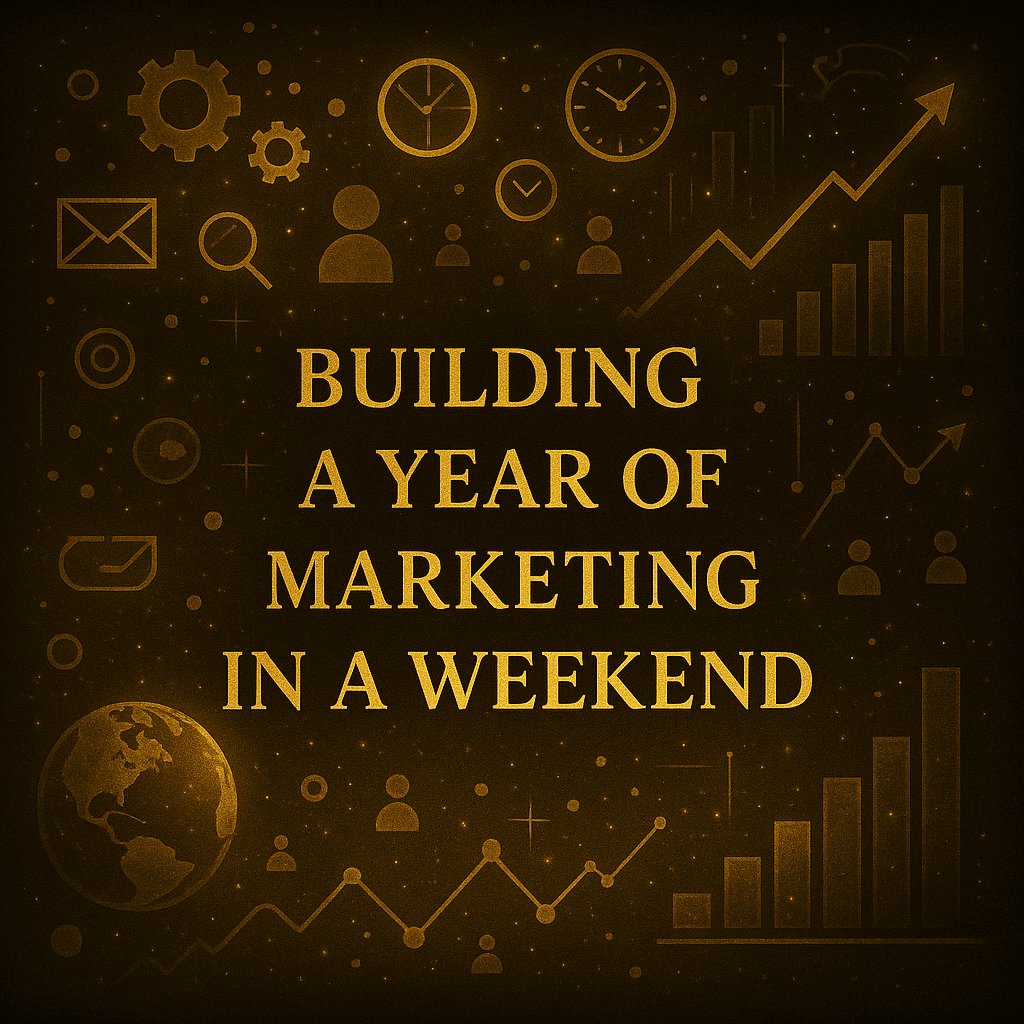Table of Contents
What if you could create enough content in a single weekend to power your marketing for the next 12 months? For freelancers, agencies, and startups, staying consistent with content is hard. You’re juggling client work, proposals, and admin – and content always ends up being tomorrow’s problem.
The good news is you don’t need a team or a tonne of time. You need a Content Stack – a smart, scalable approach to batching content in a structured system that runs on autopilot.
This blog will walk you through the full system – how to plan, create, repurpose, schedule, and automate your entire content engine in one powerful weekend.
📁 What Is the Content Stack?
The Content Stack is a methodology for building out a full year of marketing in strategic layers:
- Cornerstone Content is your most important, high-quality content. It’s the kind of article, video, or guide that explains a core topic your brand is all about – the stuff you want people (and Google) to find first. (long-form blog, video, podcast)
- Atomised Assets are smaller pieces of content that come from a bigger piece – like slicing a cake into many servings. You take one long blog, video, or podcast (your cornerstone content) and break it into bite-sized formats for different platforms. (social posts, email sequences, shorts)
- Distribution System is the process and tools you use to share your content across different platforms – automatically, consistently, and with purpose. (calendar, automation, scheduling)
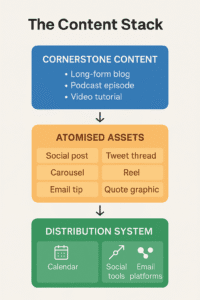
A Good Distribution System Includes:
| Task | Tool or Method Example |
|---|---|
| Content calendar | Google Sheets / Notion |
| Social media scheduling | Publer / Metricool / Later |
| Email marketing | MailerLite / ConvertKit |
| Blog publishing | WordPress / Ghost |
| Link tracking + analytics | Bitly / UTM Builder / Google Analytics |
| Automation (optional) | Zapier / Make |
Instead of randomly creating content week by week, you’re producing high-impact core pieces and breaking them down into dozens of assets – all in one go.
Why it works:
- Avoids content fatigue and inconsistency
- Keeps content fresh
- Multiplies output without multiplying effort
- Shifts your energy from “always producing” to “always delivering”
- Improves consistency across platforms – no mixed messaging
- Maximises the value of your best ideas by repurposing them fully
- Reduces decision fatigue – no more “What should I post today?”
- Boosts SEO by publishing across multiple channels with aligned content
- Frees up your time for deep work, clients, or growth tasks
- Easier to delegate later – once the system is built, others can run with it
📁 Preparing for Your Content Stack Weekend
You don’t need fancy tools – just clarity, a few templates, and a weekens of protected focus time.
Get Your Content Command Centre Ready:
If you’re new to batching content, it’s easy to get overwhelmed by tools. Here’s a simplified breakdown of exactly what you need:
✍️ Content Planning & Writing
- Google Docs / Notion – Outline, draft and organise your core content.
- ChatGPT / Claude – Brainstorm ideas or write rough drafts.
- Grammarly / Quillbot – Check grammar and improve readability.
- Ask a Zinner for help – Bulk Articles Category
🖼️ Visual Design & Media Creation
- Canva – For social graphics, carousels, and blog banners.
- Loom / OBS – Record short videos or screen tutorials.
- Descript / CapCut – Edit video clips and add captions.
- Ask a Zinner for help – Graphics & Design Category
🔁 Repurposing Content
- Notion (Content Matrix) – Track how each content piece becomes multiple assets.
- Quillbot / Wordtune – Reword posts for new angles or tones.
- Repurpose.io – Automate content slicing for different platforms.
- Ask a Zinner for help – Review & Rewrite Category
📆 Scheduling & Publishing
- Publer / Metricool / Later / Hootsuite – Schedule content for Instagram, LinkedIn, X, Facebook, and more.
- MailerLite / ConvertKit – Build email automations and send newsletters.
- WordPress / Ghost – Publish long-form blogs to your site.
- Ask a Zinner for help – Planning, Strategy & Setup Category
📊 Analytics & Optimisation
- Google Analytics – Track website traffic and top content.
- Hotjar / Clarity – Watch how users behave on your site.
- Bitly / UTM Builder – Track link clicks and campaign sources.
- Ask a Zinner for help – Marketing Analytics Category
✂️ How to Turn One Blog Into 10+ Content Pieces
This is the power of the Content Stack – one high-value blog becomes a month’s worth of marketing. Here’s how:
Original Blog Post Title:
“5 Lessons I Learned About SEO as a Freelance Designer”
🧩 Repurposed Assets:
| Format | Platform | Example |
|---|---|---|
| LinkedIn post | “#1 SEO mistake I made as a designer…” | |
| Carousel | Slide 1: “SEO Lessons for Freelancers” | |
| Tweet thread | X (Twitter) | “Here’s how I ranked client sites without a blog 🧵” |
| Short video | TikTok & Reels | Quick tip: How to do keyword research in 30s |
| Newsletter | “SEO doesn’t have to be scary. Here’s what I learned…” | |
| Quote image | Instagram / LinkedIn | “Designers who understand SEO are 3x more in demand.” |
| Q&A post | Blog / LinkedIn | “Freelancer SEO questions I get asked all the time” |
Tip: Keep a folder for each core blog, and drop every variation inside as you create it. Keeping a folder for each core blog helps you:
- Scale your system – As you build more content stacks, each folder acts like a mini campaign kit, ready to launch again or repurpose quarterly.
- Stay organised – You’ll always know where to find the social posts, videos, carousels, and emails that came from that blog.
- Save time – Need to repost or update something later? It’s all in one place – no digging through files or email drafts.
- Re-use content efficiently – You can quickly refresh or remix existing content when the topic comes back around.
- Make handoff easier – If you work with a VA, freelancer, or team, they can access everything tied to that blog at once.
📁Day 1 – Saturday: Create Your Core Content
🌅 Morning: Define & Draft Your Cornerstone Content
- Pick 4–6 themes that align with your services or niche
- e.g., SEO strategy, client stories, tool reviews, founder insights
- Create 12 long-form pieces – 1 per month
- Blog, video script, or podcast outline (choose your format)
- Prioritise value, storytelling, and problem-solving
🌇 Afternoon: Content Atomisation
This is where the magic happens – each core piece becomes a dozen more.
🧠 Atomise Like a Pro:
- Turn a blog post into:
- 3 LinkedIn posts or tweet threads
- 2–3 carousels or graphics
- 1–2 short-form videos or reels
- Email sequences or newsletter segments
- Use an atomisation matrix to map formats across platforms
⚙️ Time-Saving Tools:
- ChatGPT + Claude for post writing ideas
- Canva for visual content
- Descript for video/audio clips
- Notion for content asset organisation
🎥 Day 2 – Sunday Morning: Visual & Multimedia Creation
Turn your written or script-based content into rich media:
- Batch design simple but branded social templates in Canva
- Record 12 quick videos (1 per content theme) – use Loom, OBS, or your phone
- Use B-roll, captions, and branded intros/outros if you want polish
- Organise assets into folders by month
Even if you’re not a designer – templates + consistency win.
🗂️ Day 2 – Sunday Afternoon: Organisation & Scheduling
This is where it all comes together.
🗓️ Build Your Content Calendar:
- Assign each content theme to a month
- Use colour-coding or tags for format type (blog, post, email)
- Add placeholders for trending/reactive content too
📤 Schedule Everything: Recommended Scheduling Tools
🔹 Tier 1: Smart Picks for Freelancers, Solopreneurs & Small Teams
| Tool | Best For | Platforms Supported | Standout Features |
|---|---|---|---|
| Publer | Solo creators | IG, FB, X, LI, GMB, Pinterest, YouTube | AI assistant, post variations, Canva integration |
| Metricool | Agencies & pros | All major platforms incl. TikTok & Twitch | Calendar view, analytics, competitor tracking |
| Buffer | Simplicity | FB, IG, LI, X, Pinterest | Clean UI, post queue, link shortening |
| SocialBee | Evergreen content | FB, IG, LI, X, Pinterest, TikTok | Content categories, recycling, concierge service |
| Later | Visual content | IG, TikTok, Pinterest, FB, X, LI | Drag-and-drop calendar, Linkin.bio, auto-publish |
| Post Planner | Simple & cheap | FB, IG, X, Pinterest | Content discovery feed, bulk posting |
| Tailwind | Pinterest & IG | IG, Pinterest, FB | Pin scheduler, hashtag finder, Smart.bio |
🔹 Tier 2: For Larger Teams, Enterprise Features & Collaboration
| Tool | Best For | Platforms Supported | Standout Features |
|---|---|---|---|
| Hootsuite | Enterprises & teams | All major platforms | Unified inbox, analytics, team roles |
| Sprout Social | Enterprise analytics | FB, IG, X, LI, Pinterest, YouTube, TikTok | CRM features, deep analytics, Smart Inbox |
| Agorapulse | Client-based agencies | FB, IG, X, LI, YouTube | Approval workflows, social listening, white-label reports |
| Planable | Team collaboration | FB, IG, X, LI, TikTok, YouTube | Visual collaboration, approval flows, version history |
| Onlypult | Multi-account users | IG, FB, X, YouTube, TikTok, Telegram | Link tracking, Stories scheduling, analytics |
| Zoho Social | Existing Zoho users | FB, IG, X, LI, YouTube, GMB | CRM integration, approval flows, white labelling |
✨ Pro tip: Build your Content Stack first, then pick the scheduler that fits your volume, workflow, and team size.
🔧 Beyond the Weekend: Maintenance Mode
- 1 hour per week to engage, update, and monitor
- Use analytics to refine topics that get results
- Add fresh stories, offers, or case studies when timely
- Delegate future content creation with clear templates + systems
❌ Common Pitfalls to Avoid
- Analysis Paralysis: Don’t overplan – create first, refine later
- Burnout: Take breaks, use meditation music, reward yourself
- Inconsistency in Voice: Use a tone guide or past examples to stay aligned
- Overpolishing: Done is better than perfect. Volume compounds.
🏁 Show Up, Stack Up, Scale Up
With a single focused weekend, you can:
- Establish thought leadership
- Establish your authority in your niche
- Repurpose your expertise into an automated engine
- Save yourself from the “What should I post today?” cycle
- Shift from reactive chaos to proactive strategy
- Free your time for deep work, growth, and client success
The Content Stack isn’t just about working less – it’s about showing up more powerfully, more consistently, and more profitably.
This isn’t just about content – it’s about control. The Content Stack gives you a repeatable, scalable system that multiplies your message without multiplying your workload. It’s not just a workflow; it’s a shift in how you show up. So instead of burning out trying to do more…
🔥 Build once. Deliver consistently. Scale effortlessly.