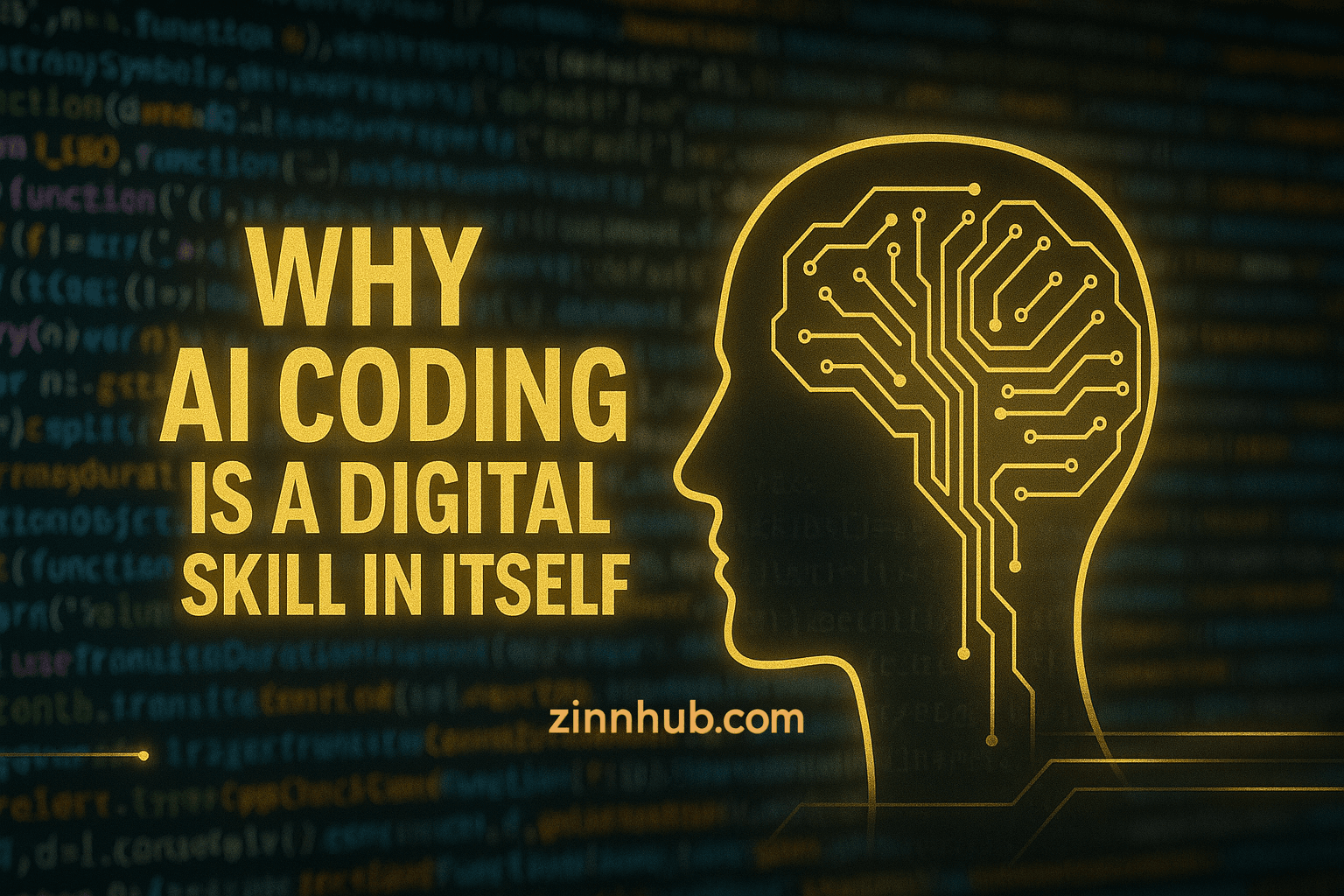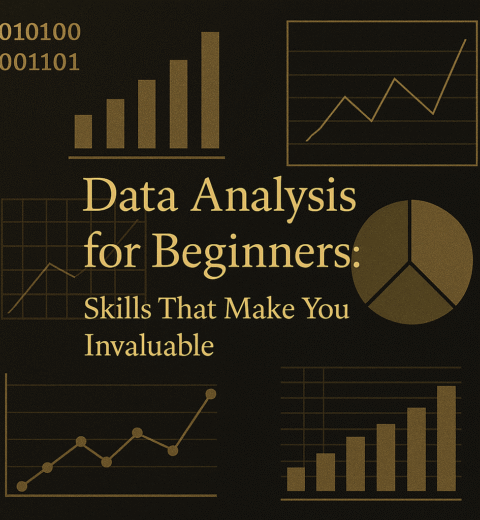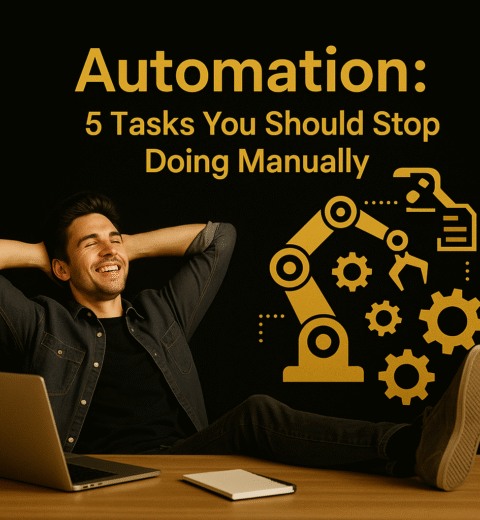Table of Contents
We’re entering an era where understanding AI coding is just as critical as understanding syntax. Yeah, it sounds futuristic – and it kind of is. But it’s also very real and already creeping into our workflows whether we like it or not. The thing is, just because an AI can throw code back at you doesn’t mean you can get away with not knowing how any of it works. Honestly, using AI properly is its own kind of skill – it’s like Googling with the wrong keywords: if you don’t ask the right way, you’ll get pages of nonsense back. That’s why using AI is now a critical digital skill of its own.
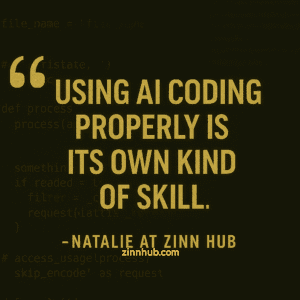
The Rise of AI Tools in Development
In the past year, I’ve chatted with quite a few devs – some with 10+ years under their belt, others just cracking open their first tutorial. Most are curious about AI tools, and some have gone all in. What is the common thread? “These tools exhibit varying effects”. Sometimes they save hours; sometimes they waste them. One developer associate told me he used ChatGPT to write a function and then spent twice as long figuring out why it didn’t work. That kind of sums it up.
AI can definitely speed things up – writing boilerplate, filling in function logic, or explaining a bug you can’t quite nail down. But if you don’t know how to check its work? You’re flying blind.
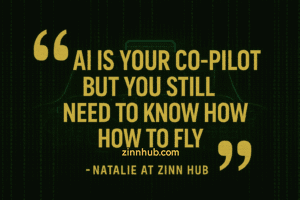
You Still Need to Know the Basics
Here’s the blunt truth: if you don’t know how to code, AI isn’t going to bail you out. AI doesn’t replace core knowledge. In fact, it might make things worse. It’ll throw suggestions at you, and if you don’t spot what’s wrong, you’re just stacking bugs on top of bugs. Knowing the basics isn’t optional – it’s the only way to stay in control when the AI starts making things up (and trust me, it does!).
AI is just a tool. Like a power drill, it’s amazing in the hands of someone who knows how to build. But dangerous in the hands of someone who doesn’t.
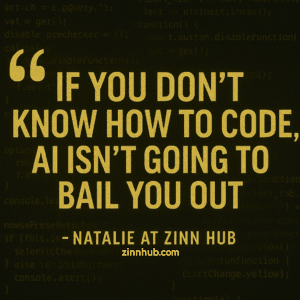
What You Actually Need to Use AI Coding Tools Properly
I had a chat with a dev the other day who’s been using Copilot and ChatGPT for months. “It’s great”, she said, “but I’ve had to get better at coding, not lazier.”
Here’s what she (and now I) think are the key skills that make AI coding useful instead of frustrating:
🔧 Solid Programming Knowledge
- You should be comfortable with loops, functions, and conditionals – basic stuff.
- You need to know how to structure your code, even if AI writes some of it.
💡 Thinking Like a Problem Solver
- Breaking things into steps.
- Knowing there are multiple ways to solve a problem – and picking the best one.
🔐 Being Security-Savvy
- The AI isn’t thinking about SQL injection attacks. You need to.
- Always check what it suggests. Don’t assume it’s safe.
🔁 Git and Workflow Confidence
- AI doesn’t care if it ruins your codebase. Git does.
- Know how to roll back changes and test things in isolation.
📦 Familiarity with Libraries and Frameworks
- AI can suggest functions from frameworks, but if you’ve never used them, it won’t make sense.
🔍 Being Willing to Test Everything
- Always run and test what the AI gives you.
- If you don’t know how to write tests, now’s the time to learn.
🗣️ Communicating Clearly
- Your prompts need to be structured.
- You’ll often need to rephrase until you get the answer you want.
The Tools Everyone’s Talking About
If you’re exploring AI-assisted coding, several tools have emerged as favourites among developers:
🧠 General AI Coding Assistants
- GitHub Copilot: A widely used extension for VS Code and JetBrains, offering code suggestions as you type.
- ChatGPT (Pro): Ideal for discussing code, solving problems, and generating longer scripts or refactoring.
- Claude: Known for its thoughtful and structured responses, suitable for complex tasks.
- Claude Code: A specialised version of Claude, optimised for coding tasks.
⚙️ IDE Add-ons and AI-Native Editors
- Cursor: An AI-native code editor that integrates a chat interface directly into your coding environment.
- Amazon CodeWhisperer: Tailored for developers working with AWS services, providing real-time code suggestions.
- JetBrains AI Assistant: Enhances JetBrains IDEs with AI-powered code completion and suggestions.
- VS Code (with GitHub Copilot): The most widely used AI pair programming setup. Copilot suggests whole lines or blocks of code in real-time, based on your context and comments.
- VSCodium: A telemetry-free, open-source version of VS Code. Offers the same extension support – including GitHub Copilot – for developers who value privacy and open tooling.
💻 Browser-Based Platforms
- Replit Ghostwriter: Enables building and testing applications online with AI support.
- Windsurf: (was Codeium) A lightweight and fast alternative with robust language support.
- Qodo: (was CodiumAI) offers a suite of AI tools for coding assistance, including code generation and debugging features.
| OLD NAME | NEW NAME | TYPE | NOTES |
|---|---|---|---|
| CodiumAI | Qodo | AI-powered code integrity tools | Rebranded in Sept 2024 to reflect a quality-first coding mission. |
| Codeium | Windsurf | AI code assistant + IDE | Rebranded in 2024 after evolving into a full AI-native development IDE. |
| VSCodium | (unchanged) | Open-source version of VS Code | Still active under the same name. |
🔬 Specialised Tools
- Qodo: Assists in writing and explaining unit tests, enhancing code reliability.
- Tabnine: Prioritises privacy, with options for local deployment.
- Sourcegraph Cody: Provides code intelligence and navigation features powered by AI.
- AskCodi: Offers AI-driven code suggestions and explanations.
- Codiga: Helps in maintaining code quality with automated code reviews.
- DeepCode AI: Analyses code for potential bugs and security vulnerabilities.
- Figstack: Translates code into plain English, aiding in understanding complex codebases.
- Intellicode: Microsoft’s tool that provides AI-assisted code recommendations.
- CodeGeeX: A multilingual code generation model supporting various programming languages.
Here’s a quick reference table:
| Need Help With… | Recommended Tools |
|---|---|
| Code suggestions | Copilot, CodeWhisperer, Tabnine |
| Long-form code generation | ChatGPT, Claude, Claude Code |
| Online IDE & fast testing | Replit, Windsurf, Qodo |
| Writing unit tests | Qodo |
| Refactoring old projects | Jetbrains AI Assistant |
| Privacy-focused coding | Tabnine, VSCodium |
| Code intelligence & navigation | Sourcegraph Cody |
| Code explanations | AskCodi, Figstack |
| Automated code reviews | Codiga |
| Bug and security analysis | DeepCode AI |
| AI-assisted code recommendations | Intellicode |
| Multilingual code generation | CodeGeeX |
| Flexible IDE with broad AI support | VS Code, JetBrains AI Assistant, Windsurf |
Why It’s Worth It
When it works, AI coding can be truly remarkable. You:
- Skip the boring bits – no more spending hours writing repetitive boilerplate.
- Try more ideas, faster – experiment freely without dreading the rebuild.
- Focus on architecture, not syntax – design better systems while AI handles the scaffolding.
- Learn as you go – pick up new libraries, patterns, and even languages in context.
- Work like a team of two
But – and I can’t stress this enough – AI coding only works if you’re mentally in the loop. None of this happens on autopilot. You can’t zone out and expect good results.
You still have to think. AI coding won’t magically take you anywhere useful if you’re just copying and pasting. It’s not set-it-and-forget-it. If you’re not actively steering – testing, questioning, tweaking – it’s just code roulette with nicer syntax. You’ve got to stay sharp. AI coding doesn’t replace thinking; it just relocates it. And if you check out, the quality checks out too.
Remember: you’re still the engineer. The AI’s not your brain – it’s your overenthusiastic assistant with zero sense of consequence.
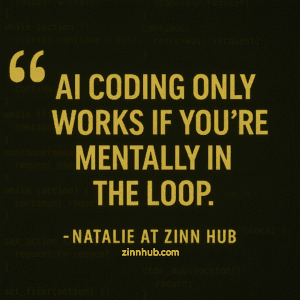
Getting Started Without Getting Overwhelmed
If you want to get into this, don’t overthink it. Pick one tool, use it for a real project, and mess around with prompts until you get the hang of it. If you want to dive into AI coding, you don’t need a perfect plan or the “best” tool.
The key is: treat it like a coding partner you’re getting to know. Try stuff. Break stuff. See what happens.
Start asking yourself:
- “What happens if I phrase this differently?”
- “Why did it suggest that approach?”
- “Is this code actually solid, or just confident nonsense?”
You’ll learn way more from poking and prodding the tool than from reading dozens of blog posts (yep, even this one).
The magic of AI coding tools is in the feedback loop – they respond instantly, and you get better with every prompt you write.
Give yourself permission to be messy. That’s how mastery starts.
What This Means for You
Don’t panic, AI isn’t going to steal your job outright. But someone who knows how to use it properly? Yeah, they might. AI isn’t replacing developers – it’s amplifying the ones who know what they’re doing. That’s the game now. It’s not about coding less – it’s about coding smarter, cleaner and faster with the tools we’ve got.
This isn’t about taking shortcuts. It’s about levelling up how you work – eliminating grunt work, speeding up decisions, and building more ambitious things with less overhead.
At ZinnHub, we’re not interested in hype. We care about making real things work for real people. Whether you’re freelancing from a dodgy café with spotty Wi-Fi or knee-deep in a startup idea, here’s the deal: AI isn’t a silver bullet. It’s more like a loud, excitable intern – you’ve got to direct it properly or it’ll cause chaos.
We’re here to equip digital workers – Zinners, Zinnectors, and everyone in between – with the skills and tools that actually move the needle. So don’t just use AI to code. Learn to use it well as a digital skill in its own right.
Get curious. Break things. Ask better questions. And build something that actually matters.