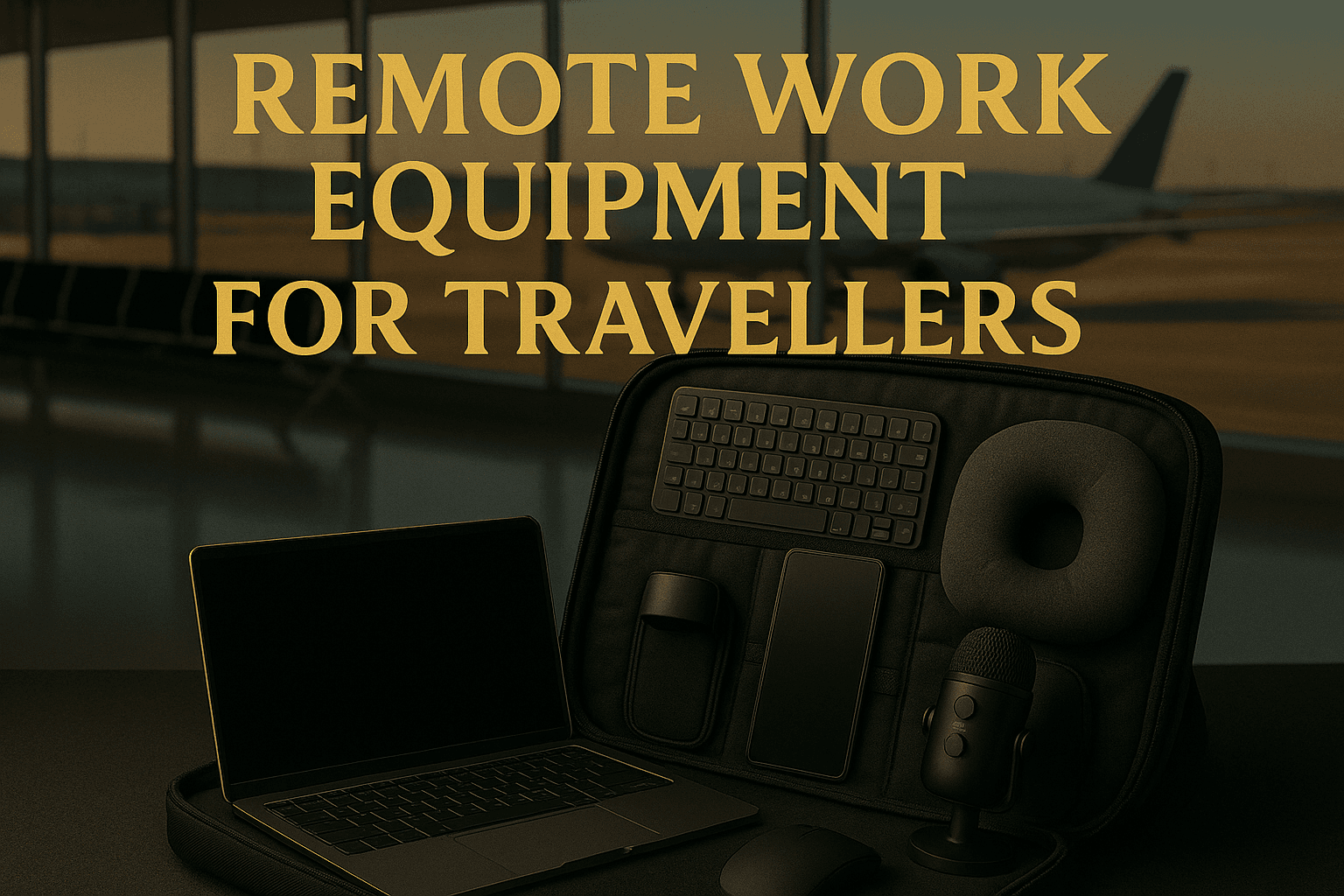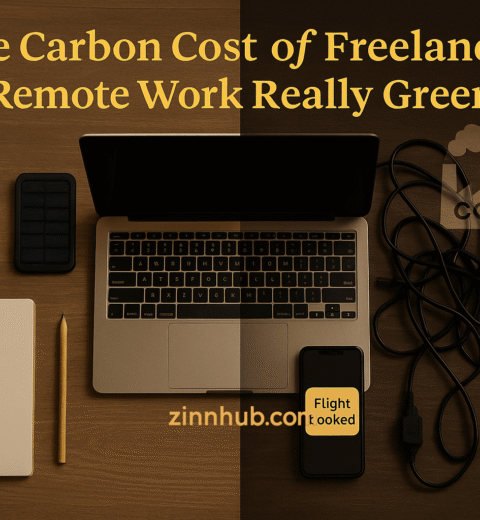Table of Contents
Having your office in a backpack means freedom, and after three years of testing remote work equipment for travellers, I’ve perfected the ultimate mobile setup. Gone are the days when “serious” work required a fortress of monitors, a desk the size of a small country, and enough cables to lasso the moon. Today’s remote workers are proving that you can produce exceptional work from a café in Lisbon, a co-working space in Bali, or even (dare I say it) from that questionable hostel WiFi in Bangkok.
I’ve spent the last three years perfecting my backpack office, and trust me, the journey from “digital disaster” to “mobile minimalist” involved more tangled cables and dead batteries than I care to admit. But here’s what I’ve learnt: backpack optimisation isn’t just about downsizing – it’s about strategic selection. It’s your competitive advantage when you can set up a professional workspace faster than your colleague can find a power outlet.
The Ultimate Remote Work Packing List
Core Computing: Lightweight Laptop Options with Performance Benchmarks
Let’s start with the obvious: your laptop is the heart of your mobile office. While I won’t dive deep into laptop recommendations (that’s a rabbit hole for another day), I will say this: every gram counts when you’re carrying your office on your back. My 13-inch MacBook Air has been my faithful companion through 15 countries, and at 1.29kg, it’s never felt like a burden.
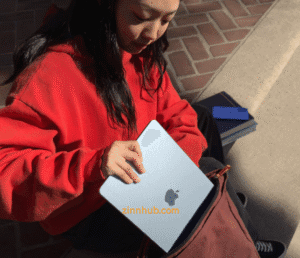
Input Devices: Collapsible Keyboards and Portable Mice/Trackpads
Logitech MX Keys Mini
The Logitech MX Keys Mini has been truly excellent for use on the road, and I can personally vouch for this. At 506 grams, it’s heavier than ultralight options, but the backlit keys have saved my sanity during late-night work sessions in dimly lit cafés. The MX Keys Mini offers full-size square keys with a backlight, which is a game-changer when you’re typing away in less-than-ideal lighting conditions.

Logitech Pebble Keys 2 K380s
For those watching their pennies (and weight), the Logitech Pebble Keys 2 K380s offers affordability and reliability, delivering essential features for users seeking a cost-effective portable keyboard. I used its predecessor, the K380, for three years before upgrading, and it survived everything from accidental coffee spills to being buried under camping gear.
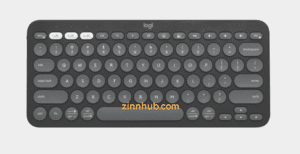
Microsoft Modern Mobile Mouse
The Microsoft Modern Mobile Mouse is a slimline travel mouse that clicks all the right buttons for remote working. Its ambidextrous design works for lefties and righties alike, and the BlueTrack technology means it works on almost any surface – crucial when café tables range from glass to rough wood.

Logitech MX Anywhere 3S
If you’re like me and appreciate a bit more functionality, the Logitech MX Anywhere 3S offers that sweet spot between portability and features. The magnetic scroll wheel and customisable buttons have spoilt me for other mice.

Razer Orochi V2
For the Zinners who game after hours, the Razer Orochi V2’s diminutive size and light weight make it perfect for small hands, proving that hand size matters when choosing your travel mouse. It pulls double duty brilliantly between work and play.

Display Solutions: Portable Monitors and Screen Extenders
Espresso Display 15 Touch
The best portable monitor tested by experts is the Espresso Display 15 Touch, according to RTINGS. Its touch functionality adds another dimension to productivity, especially for creative work.

Other Portable Monitor Options
While I’ve tested various portable monitors, the key is finding one that balances screen real estate with packability. Look for monitors from reputable brands like ASUS ZenScreen or ViewSonic that offer 15.6-inch displays. Portable monitors might not reach the large screen sizes of conventional displays, but trust me, when you’re working from a cramped café table in Prague, that 15.6-inch second screen feels like luxury.
Power Management: Battery Banks, Adapters, and International Charging Solutions
Power anxiety is real, folks. I once spent an entire afternoon in a Barcelona co-working space because my laptop died and I’d forgotten my charger at the Airbnb.
Nestout 15000mAh Outdoor Battery
The Nestout 15000mAh Outdoor Battery is currently a top overall power bank pick. Its rugged design has survived everything I’ve thrown at it, from Sahara sand to Scottish rain.

Anker PowerCore Series
I personally swear by the Anker PowerCore series. The 737 model specifically can charge a laptop, and the peace of mind it provides is worth every gram.

Shargeek 170
The Shargeek 170 brings a whole lot of capability in its unique, transparent design. While the see-through aesthetic might seem gimmicky, being able to actually see the battery status has saved me from surprise power failures more than once. The 27,000mAh battery translates to about 100 watt hours, aka the TSA’s largest approved capacity for travel – crucial information if you’re a frequent flyer.

Connectivity Tools: Mobile Hotspots and Signal Boosters
WiFi can be dodgy when you’re bouncing between locations. I’ve invested in a portable hotspot with local SIM cards, but that’s a story for another post. What I will say is this: always have a backup connection plan. Your client won’t care that the “WiFi is down at this lovely café in Chiang Mai.”
Ergonomics in a Bag
Portable Standing Desk Options
Standing desks in a backpack? It sounds mad, but they exist. I’ve experimented with a few lightweight, pack-flat solutions, though I’ll admit they’re more “standing laptop holder” than proper desk. Still, after eight hours hunched over a laptop, even a makeshift standing setup feels revolutionary.
Collapsible Laptop Stands
Roost Laptop Stand V3
This is where I become evangelical. The Roost Laptop Stand transforms any table or desk into an optimal workspace, and I cannot stress enough how much this little piece of kit has saved my neck – literally. It folds down to the size of a water bottle, making it perfect for backpack life.

Nexstand K2
I’ve also tested the Nexstand K2 laptop stand, which offers a broad range of height adjustments – handy when café tables range from knee-height to bar-height. The plastic construction keeps weight down while maintaining surprising stability.

MOFT Invisible Laptop Stand
The MOFT Invisible Laptop Stand sticks right onto your laptop, giving it a bit of a lift for a better viewing angle. I found it less adjustable and a bit flimsy than standalone options but unbeatable for quick setups.

Travel-Friendly Seating Aids
Cushion Lab Pressure Relief Seat Cushion
Let’s talk about your bum for a moment. Those gorgeous wooden café chairs in Instagram photos? They’re torture devices after hour three. The Cushion Lab Pressure Relief Seat Cushion is designed for portability and comfort. It compresses down small but provides hours of relief. Your spine will thank you.

Wearable Posture Correctors
Upright Go 2
I was sceptical about these until a physiotherapist in Berlin practically prescribed one after seeing my “laptop hunch”. The Upright Go 2’s gentle reminders to straighten up have been surprisingly effective, though I do get odd looks when it buzzes during video calls.

Audio-Visual Professional Quality
Look, we need to talk about something. Your Zinnhub profile might be stellar, but if you show up to a client call looking like you’re broadcasting from a witness protection programme, you’ve already lost. Good AV gear isn’t vanity; it’s professionalism. I landed a £40k project because my video quality made me look more ‘established’ than competitors calling from their badly-lit bedrooms. Your setup is part of your pitch.
Miniature Lighting Solutions
Lume Cube Panel Mini
Good lighting can make the difference between “professional remote worker” and “person calling from a cave”. The Lume Cube Panel Mini charges via USB-C and has saved countless video calls from the horror of backlighting. Originally built for photographers, it has become a favourite among digital nomads for video calls, thanks to its pocket size, USB-C charging, and adjustable warmth that fights bad café lighting like a champ.

Logitech Litra Glow
For something even more portable, the Logitech Litra Glow clips onto your laptop screen. It’s not studio lighting, but it’s leagues better than relying on whatever fluorescent nightmare the café has installed. Designed for streamers but perfect for remote workers, the Litra Glow delivers soft, flattering light that makes you look like you’ve slept, even when you haven’t.

Compact Microphone Comparison
Audio-Technica ATR2100x-USB
Built-in laptop mics are getting better, but for important calls, I rely on the Audio-Technica ATR2100x-USB. It packs down small but delivers podcast-quality sound. Just remember to mute when the espresso machine kicks in.

Blue Yeti Nano
If you need something even smaller, the Blue Yeti Nano offers excellent quality in a travel-friendly package. The cardioid pattern helps cut out background noise naturally.

Background Management
Webaround Portable Green Screen
Virtual backgrounds scream, “I’m not in a real office!” The Webaround portable green screen pops up like a photographer’s reflector. It takes seconds to set up and instantly professionalises any space.

Noise Management
Foldable Acoustic Panels
These might seem excessive, but when you’re taking calls from a busy co-working space, they’re worth their weight in gold.
Sony WH-1000XM6
Since we’re in 2025, the Sony WH-1000XM6 is now the latest model, offering even better noise cancellation than the XM5. The microphone array works wonders for both you and your call participants. The noise cancellation is so good, clients have asked if I’m in a recording studio. (Though if you find a great deal on the older XM5s, they’re still excellent.)
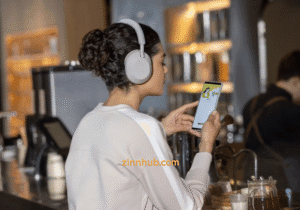
Bag Organisation Systems
Cable Management Solutions
Aer Cable Kit 2 X-Pac
The Aer Cable Kit 2 X-Pac is spacious, well-designed, and perfect for keeping cables and accessories neatly stored. The bright orange interior makes finding that specific dongle actually possible.

Budget Hack: Toiletry Bags
Here’s my budget hack: I use a hanging toiletry bag with multiple compartments. Same function, fraction of the price. MUJI makes excellent ones.
A good cord organiser has dedicated loops for securing wound-up cables as well as a choice of slip-in and zipper pockets for storing other small items. I learnt this after spending 20 minutes untangling cables in a Tokyo airport.

Modular Packing Cubes
Peak Design Packing Cubes
Think of these as rooms in your mobile office. Peak Design’s cubes come in various sizes – one for cables and adapters, another for peripherals, a third for “office supplies” (yes, I travel with a tiny stapler – judge me). The key is consistency; always pack the same items in the same cubes.

Quick-Access Design
Airport security is your nemesis when travelling with tech. I’ve optimised my setup so all electronics slide out in one smooth motion. Practice your security line choreography at home – your fellow travellers will thank you.
Pro tip for Zinners: Always mention your backup power setup in project proposals. I once added ‘uninterrupted by local power issues’ to my Zinnhub profile, and three clients mentioned it as a deciding factor. They’d been burnt by freelancers disappearing due to ‘power cuts’.
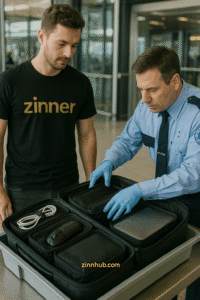
Weather Protection
Matador FlatPak Drybags
The case should also have padding or a hardside shell to protect your items from impact. I learnt this lesson during an unexpected downpour in Dublin. Now everything electronic lives in Matador FlatPak waterproof bags within my backpack.

Digital Minimalism
Local vs. Cloud Storage Strategies
With limited local storage, cloud services become your best friend. But here’s the catch: not everywhere has reliable, fast internet for syncing. I maintain a hybrid approach with essential files stored locally and everything else in the cloud.
Software Alternatives
Ditch the bloatware. I’ve replaced heavyweight applications with browser-based alternatives and lightweight apps:
Notion instead of Microsoft Office
Figma instead of Adobe Creative Suite (for basic design work)
CapCut for quick video edits instead of Premiere Pro
Offline Capabilities
Always assume you’ll lose internet at the worst possible moment. I keep offline versions of crucial documents and use apps that sync when the connection returns. It’s saved me during more “connection issues” than I can count.
Device Consolidation
Your smartphone is more powerful than you think. I’ve used mine as a document scanner, backup hotspot, second screen, and even (in desperate times) as a mouse. The fewer devices you carry, the lighter your load.

The Zinner’s Investment Reality Check
Proper lighting: £50 = Looking £500/day more professional
Good microphone: £80 = Actually being heard in client pitches
Laptop stand: £30 = Not looking up clients’ noses on video calls
Cable organiser: £15 = Never saying “sorry, just finding my charger”
Total: £175 to never lose a project to “technical difficulties”
Recommended Office in a Backpack
After years of remote work across continents, I’ve tested countless configurations. Here are my recommended loadouts:
For Developers
Laptop + portable monitor
Mechanical keyboard (Keychron K3)
Ergonomic mouse
Laptop stand
20,000mAh power bank
Noise-cancelling headphones
For Designers
Laptop + colour-accurate portable monitor
Graphics tablet (Wacom Intuos)
Ergonomic mouse
Laptop stand
External SSD for large files
Ring light for client calls
For Content Creators
Laptop
Compact microphone
Ring light
Portable green screen
27,000mAh power bank (for all-day shoots)
Multiple SD card readers
For Business Professionals
Laptop
Portable keyboard and mouse
Laptop stand
Professional headset
Document scanner app
Portable printer (yes, they exist and are sometimes necessary)
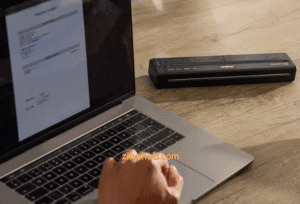
It’s Your Personal Office in a Backpack
Remember, the best setup is the one you’ll actually use. Start with the basics and add as you identify real needs. My first year, I travelled with just a laptop and charger. Now, my setup fits in a single backpack compartment but rivals many home offices.
The beauty of backpack optimisation isn’t just about the gear – it’s about the freedom it provides. When your office fits on your back, the world becomes your workspace. Just don’t forget to occasionally look up from your screen and enjoy the view. After all, isn’t that why we chose this lifestyle in the first place?
What’s the one piece of gear that’s transformed your Zinnhub success? Drop it in the comments – let’s build the ultimate Zinner gear guide together. And if you’ve got a mobile office setup that’s landed you projects, share it. Your fellow Zinners need to see what’s possible.