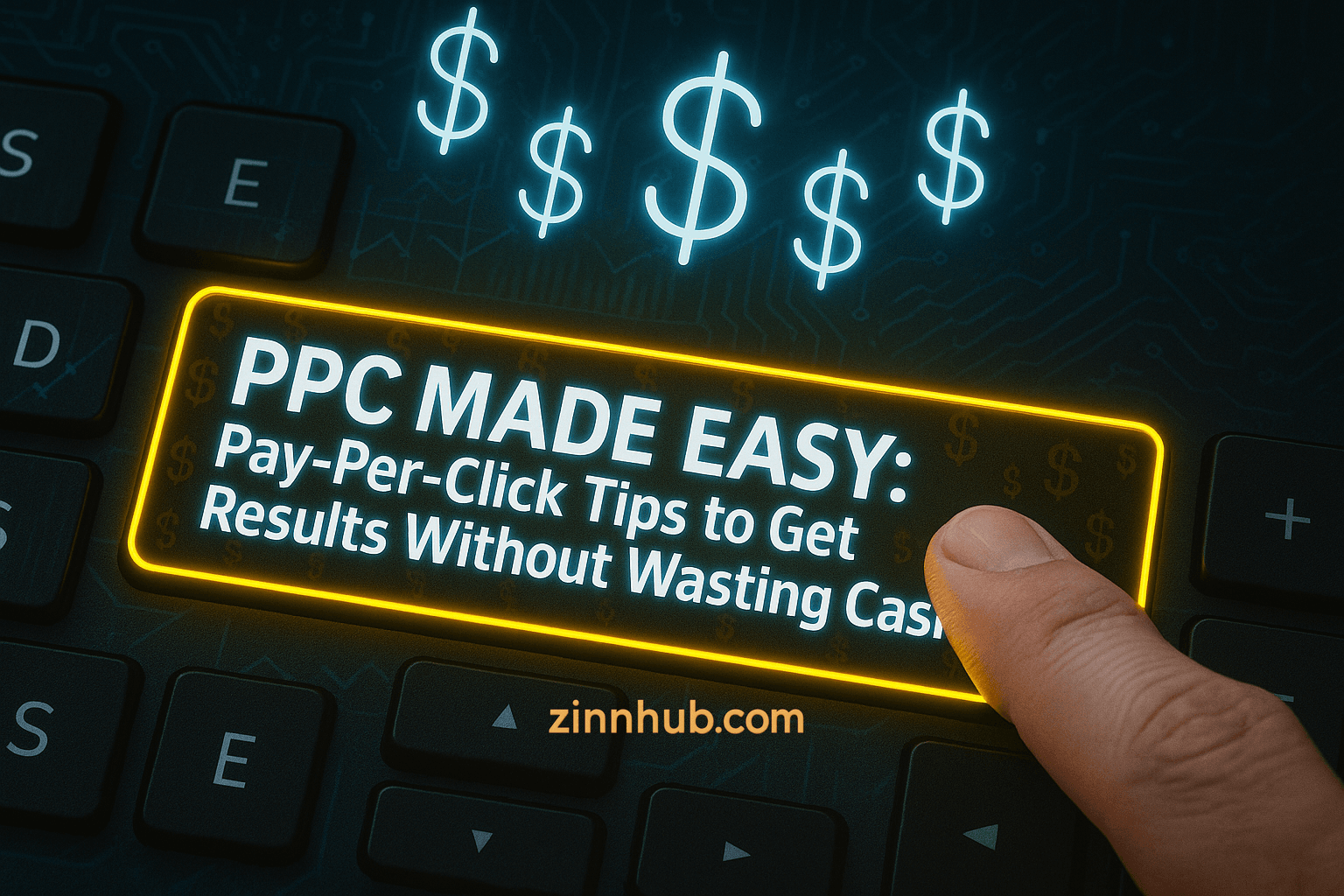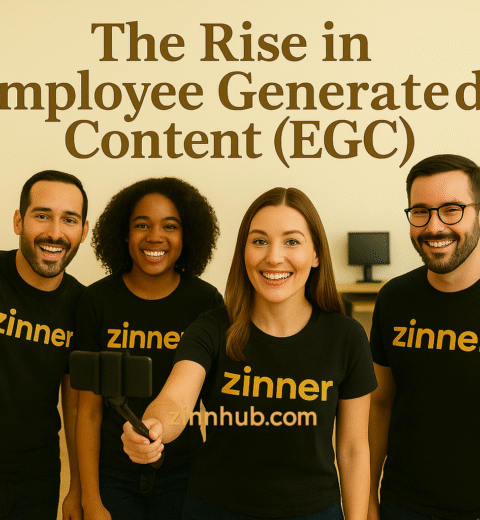Table of Contents
- What Exactly Is PPC?
- Why Bother with PPC? Isn’t Organic Better?
- How Does It Work? Here’s the Pub Explanation
- Which Platforms Do PPC?
- How Much Should You Spend?
- Getting Started: Simple Steps
- What Should You Actually Measure? (Don’t Get Lost in the Numbers)
- The Tracking Bit (Boring but Important)
- Advanced Moves (But Still Beginner-Friendly)
- What’s New for 2025 (And Should You Care?)
- Mobile Can Make or Break Your PPC
- PPC vs. SEO—Which Wins?
- PPC Rookie Mistakes (We’ve All Made Them)
- Is PPC Worth It?
When someone says “PPC”, most business owners nod and pretend they know what it means, while secretly thinking, “That’s something for the big brands, isn’t it?” If that sounds familiar, you’re not alone.
What Exactly Is PPC?
PPC stands for pay-per-click. No rocket science here: you run an ad online, and you only pay when someone actually clicks on it. If no one clicks, you don’t pay a penny. Sounds fair, right?
For a lot of small businesses and start-ups, PPC is a way to get noticed quickly—especially if you’re struggling to get your website found the “organic” way (which, let’s face it, can take ages).

Why Bother with PPC? Isn’t Organic Better?
Let’s not kid ourselves—ranking on Google (the unpaid way) can take months, if not years. PPC gives you a fast track. Imagine opening your shop on the high street and only paying for advertising when someone walks through the door. That’s the beauty of it.
But don’t get me wrong—PPC isn’t magic. It’s not just “set it and forget it.” You have to keep an eye on it, or your budget might disappear faster than you can say “ad spend”.
How Does It Work? Here’s the Pub Explanation
Alright, picture you’re in a pub quiz. The quizmaster (let’s call them Google) has a question. Loads of people shout out answers (that’s the advertisers). The ones who shout the loudest might get heard, but the quizmaster also likes answers that are spot on and delivered with a bit of charm. So, if your answer is both loud and clever, you get picked first.
That’s how Google decides which ad shows up. It’s not always the one who pays the most. If your ad’s relevant and your website (the landing page) is what people want, you can actually pay less and still get a top spot.
Oh, and Google has this thing called Quality Score. Think of it as Google’s way of marking your homework. If your ad and landing page match what the person wants, you get a better score and often pay less for each click. Bit of a win-win.
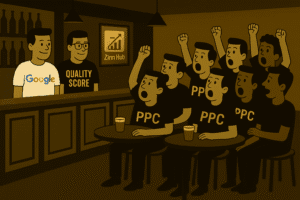
Which Platforms Do PPC?
There’s more to PPC than just Google.
- Google Ads – The classic. Covers people actively searching for your thing. Also does display ads (banners on websites), shopping ads (for products), and Performance Max (which lets Google do the heavy lifting, including letting you block out search terms you don’t want).
- Facebook Ads: Great for reaching people based on their interests, age, location, or recent activity. Ideal for community engagement, local promotions, or businesses looking to tap into detailed audience targeting. (All advertising for FB is now managed through Meta’s unified ad platform, called “Meta Ads Manager”.)
- Instagram Ads: Perfect for visual brands—think clothes, food, travel, lifestyle, and more. Instagram is where eye-catching photos and videos shine. You manage Instagram ads through Meta’s ad platform (the same as Facebook), and you can set your ads to only pay when someone clicks. (All advertising for IG is now managed through Meta’s unified ad platform, called “Meta Ads Manager”.)
- TikTok – For the brave, the creative, and anyone chasing a younger crowd. These ads blend in with the videos people are already watching.
- LinkedIn – The B2B crowd. If you sell to businesses or recruit, this is your spot.
- Pinterest – If your customers like to plan, save, or get inspired (think weddings, recipes, and home décor), give it a look.
- YouTube – Video ads before or during other videos. People say they hate them, but they work!
- X Ads (formerly Twitter): Useful for reaching people based on trending topics, conversations, and hashtags. X (previously called Twitter) is great for real-time engagement, promoting time-sensitive offers, or joining in on what’s popular right now. You can target by keywords, interests, and even specific events.
- Snapchat, Amazon, Bing – Each has its niche. If your audience is there, your ad should be too.
Common PPC Ad Formats Across Platforms
Now, let’s take a quick look at the main types of ads you can run on these platforms. Knowing the difference can help you pick what’s right for your business, whether you’re after clicks, calls, or just getting your brand seen.
- Search Ads:
Text-only ads that pop up at the top of Google (and Bing) search results when someone types in your chosen keywords. Great for catching people right as they’re searching for what you offer. - Display Ads:
Visual banners and images that appear on websites, blogs, or news sites across the internet. Perfect for building brand awareness and reaching people as they browse. - Shopping Ads:
Product ads that show off your item’s photo, price, and shop name—often right at the top of Google when someone searches for what you sell. Brilliant for ecommerce. - Video Ads:
Short video clips that play before or during content on platforms like YouTube, Instagram Reels, and TikTok. Ideal for storytelling, demos, or grabbing attention with something visual. - Social Media Ads:
Sponsored social media posts, Stories, and even carousels across Facebook, Instagram, and X (formerly Twitter). You can target these by interests, location, behaviour, and more.
Every platform has its own twist on these ad types, but most businesses start with one or two that fit their goals and budget best. If you’re not sure which to pick, start simple—then add more as you see what works!
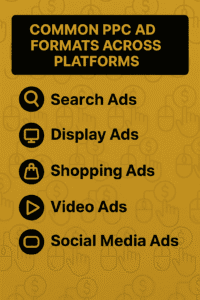
How Much Should You Spend?
For most people, the first PPC budget is “as little as possible.” That’s fine! £50–£200 a month is a common place to start for small businesses. Some clicks cost more than others. For example, in legal or finance, you might see costs of £8 or more for a single click, while local trades or services might only pay £2–£3. Don’t panic—it’s all about what you get back.
The main thing is to keep an eye on what’s coming back in. If you spend £200 and get one good sale that’s worth £500, you’re laughing. If not—time to tweak.
Getting Started: Simple Steps
- Think Like Your Customer. What would they type in? “Plumber near me”, “birthday cakes Liverpool”, “cheap website design”, etc. These are your starting keywords.
- Don’t Go Too Broad. You don’t want clicks from people halfway across the world if you only serve London.
- Write Ads Like You’re Talking to Someone, Not a Robot. “Looking for a new boiler? Call Dave’s Heating – free quote today.” (That’s much better than “Professional heating solutions since 1983.”)
- Send People to the Right Page. If your ad is about birthday cakes, don’t send them to your home page with everything on it—take them straight to the cake page.
- Group Related Keywords Together. Keep similar keywords in the same ad group—keeps things tidy and makes results easier to read.
- Keep Checking In. If an ad isn’t working, swap out a word, try a new headline, or change the landing page. There’s no shame in tweaking as you go.

What Should You Actually Measure? (Don’t Get Lost in the Numbers)
Right, here’s where most people glaze over. But honestly, just keep an eye on these basics:
- How many people click? (That’s your click-through rate, or CTR)
- What’s each click costing you? (CPC)
- How many visitors actually buy or get in touch? (Conversion rate)
- Are you making more than you’re spending? (That’s your return on ad spend, or ROAS)
If you’re seeing lots of clicks but no enquiries, something’s not quite right—maybe the ad’s promising one thing, but the website delivers another. It happens to the best of us at first!
The Tracking Bit (Boring but Important)
Look, I know setting up tracking sounds like admin, but if you don’t do it, you’re basically flying blind. Make sure you’ve got Google Analytics set up (it’s free), and if you’re on Facebook or Instagram, add the Meta Pixel to your site. TikTok, LinkedIn and the rest have their own pixels or tags too.
This way, you can actually see which ads (and platforms) bring in real leads or sales—not just clicks.
Advanced Moves (But Still Beginner-Friendly)
You don’t have to get fancy, but here’s what people talk about when they say “optimising”:
- Audience Targeting: You can show ads to people in your town, in a certain age range, or even those who’ve already visited your website before (remarketing—very handy for reminding folks who nearly bought but didn’t).
- Negative Keywords: Tell Google or Bing to ignore certain words (e.g., “free” if you don’t do freebies).
- Smart Bidding: Platforms now offer automated bidding (like Target CPA), where you tell them your budget or what you want to pay for a lead, and they do the rest. Worth trying, but keep an eye on it.
- Performance Max: On Google, this campaign type uses AI to spread your ads across Search, Display, Shopping, and YouTube. In 2025, you can finally block the searches you don’t want. Result.
- First-Party Data: This just means using your own email list or customer details for targeting, since tracking cookies aren’t what they used to be.

What’s New for 2025 (And Should You Care?)
- Google’s letting you control more with negative keywords—even on Performance Max.
- Smart bidding (using AI) is becoming the standard, but don’t let the robots take over completely.
- Video ads (short clips on TikTok, Instagram Reels, YouTube Shorts) are everywhere now and usually get better engagement.
- Reporting tools are getting better, so it’s easier to see what’s working without having a maths degree.
- With privacy rules tightening, having your own customer info (first-party data) is worth its weight in gold.
Mobile Can Make or Break Your PPC
If your website looks rubbish on a phone, you’re losing money. Over half of all clicks these days are on mobile. Test your site on your own phone—if it’s slow or you can’t press the buttons, fix that first!
It’s easy to forget that most people are scrolling, searching, and shopping on their mobiles these days—sometimes while standing in the queue at the supermarket or waiting for a bus. If your site takes ages to load or people have to zoom in and out just to find your phone number, you’ll lose them faster than you can say, “bounce rate.”
Remember, Google and Facebook both judge your ads by how well your website works on mobile. If visitors have a bad experience, you’ll pay more for each click—or worse, your ads might not show at all.

What can you do?
Check your site using different phones and browsers. Make sure the text is easy to read, buttons are big enough to tap, and the page loads in just a couple of seconds. If you have to pinch or zoom, or if the contact form won’t work, it’s time for a tweak.
A little effort here can make a massive difference—not just in ad performance, but in how many customers actually get in touch or buy from you. Don’t be shy about asking friends or family to test your site too—fresh eyes will spot problems you might miss.
PPC vs. SEO—Which Wins?
Honestly? They work best together. SEO (getting found “naturally” in Google) takes time but is free per click. PPC is fast but costs you each time. Use PPC for quick wins, promotions, or when you need results now. Build your favourite SEO tools so you don’t have to pay forever.
PPC and SEO aren’t rivals—they’re teammates. If you rely only on PPC, you’ll always need to keep spending to stay visible. But if you focus just on SEO, it might be months before anyone finds you, especially if you’re in a competitive industry. Most successful businesses use PPC to bring in leads and test what works, then double down on those winning keywords in their SEO. You’ll find that the insights you get from your ad campaigns—like what customers actually search for—are gold dust for shaping your long-term content and website strategy.
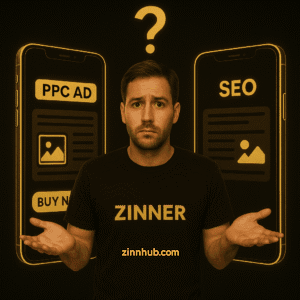
PPC Rookie Mistakes (We’ve All Made Them)
- Throwing money at ads without knowing your customer
- Sending everyone to your home page
- Not setting a cap on your daily spend (trust us, do this)
- Ignoring your results for weeks at a time
Is PPC Worth It?
If you need customers and don’t want to wait six months, PPC can be a game changer. You don’t have to spend a fortune, but you do need to learn as you go. Or, if you’d rather not, get someone who enjoys the numbers and the tinkering (yes, we know a few at Zinn Hub!).
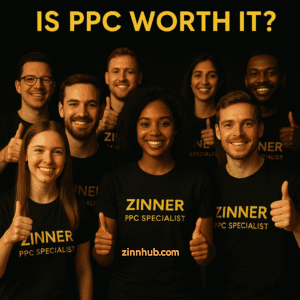
But is it right for every business? Not always. If your margins are razor-thin, or you’re selling something with a long sales cycle, you’ll want to watch your budget extra closely. On the other hand, if you’re launching something new, running a seasonal offer, or just want to see results now—not next year—PPC gives you control and instant visibility that’s hard to beat.
One of the best things about PPC is its flexibility. You can pause, tweak, or ramp up your ads any time you like, based on real results. See something that’s working? Double down. Not seeing a return? Change your approach without being locked into a contract.
And remember, you don’t need to go it alone. Even if the tech side seems daunting, there are plenty of trusted PPC experts who can help you avoid common pitfalls and get the most out of every pound you spend. At Zinn Hub, you’ll find real people who love this stuff—and can handle the details while you focus on running your business.
PPC isn’t a silver bullet, but for most new or small businesses, it’s absolutely worth a try. Start small, get stuck in, and don’t be afraid to ask for help when you need it.
Need a hand getting started? There are plenty of real, PPC specialists on Zinn Hub who can guide you or even run your first campaign with you.