Table of Contents
- ✍️ Writing & Editing Tools That Actually Help
- 🎨 Design & Visual Tools That Won’t Drive You Mad
- 🎙️ Video & Audio Tools for Content You Don’t Dread Editing
- 📣 Content Distribution Tools That Help You Be Everywhere
- 📈 SEO Tools That Don’t Just Look Smart – They Work
- 🧠 Research, Quotes & Thought-Starters
- 🧰 Business Tools for Content Creators (Because You’re Also a Business)
- 🧾 Organisational Tools to Keep You from Losing Your Mind
Let’s be honest, content creation today is a whole job. Whether you’re a solopreneur, freelancer, marketer, or managing your own agency, it’s likely that you juggle multiple roles! Such as writer, designer, editor, SEO, social media manager, and more.
I’ve been in this space long enough to know how overwhelming it can get. That’s why I’ve compiled this list of essential tools that I, along with other trusted professionals, utilise to maintain productivity, creativity, and most importantly, sanity.
Some of these are classic favourites; others are newer tools flying under the radar. So let’s take a closer look at them.
✍️ Writing & Editing Tools That Actually Help
🟢 Grammarly
Good old Grammarly is a classic. It catches the stuff your brain skims over, like typos, awkward phrasing, and even tone mismatches. A must for anyone writing professionally (or quickly).

🟢 Hemingway Editor
If your sentences start sounding like academic essays, Hemingway steps in. It highlights hard-to-read chunks and helps you simplify your writing. Easy to use, surprisingly effective
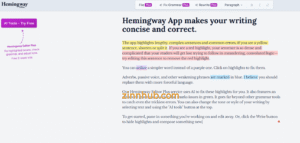
🟢 Wordtune
Think of Wordtune as your rewrite buddy. It helps you rephrase clunky sentences or add variations when your brain goes blank. It’s a free AI writer that can paraphrase, rewrite and correct your grammar.
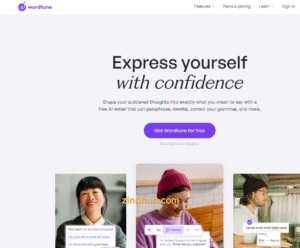
🟢 Quillbot
My go-to content creation tool! Great for paraphrasing or summarising text. It’s helped me untangle more than one dense paragraph. With Quillbot Flow, Plagiarism Checker, Citation Generator, translate and more other useful AI detection tools. I also recommend that you upgrade to Quillbot premium.
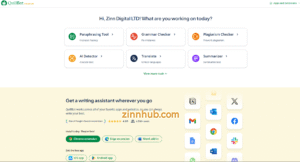
🟢 Copy.ai
Perfect for drafting social posts, blog intros, or product descriptions in seconds. Good for speed and you just tweak for tone.
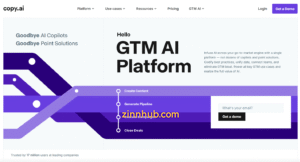
🟢 Do People Say (now partnered with Ludwig.guru)
This quirky tool helps check if your phrases sound natural to native English speakers. Super helpful if you’re writing in English as a second language.

🟢 Lose the Very
Type in a “very + adjective” (e.g., very big), and it gives you a better word (“huge”). Simple and surprisingly fun.
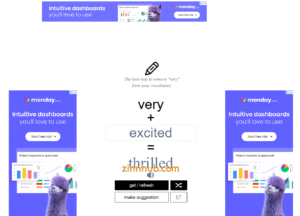
🎨 Design & Visual Tools That Won’t Drive You Mad
🟢 Canva
Canva has been everyone’s favourite for a reason. Canva offers a wide range of features such as social graphics, eBooks, thumbnails, videos, and much more! Canva makes it stupidly easy, and their templates are a lifesaver.
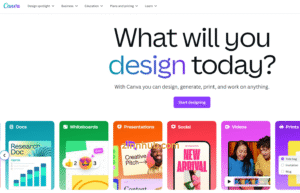
🟢 Pixlr
Want Photoshop vibes without the learning curve? Pixlr’s browser-based and powerful enough for most needs.

🟢 Adobe Express
It’s like a Canva x Adobe hybrid — super visual but with more polish. A solid step up if you want sharper assets.
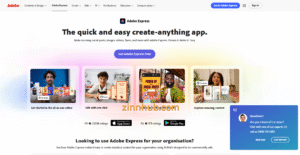
🟢 Supermeme.ai
Need memes? Of course you do. This tool uses AI to turn your text into memes and it’s ridiculous and brilliant. Great for social media marketers or startup founders with a sense of humour.
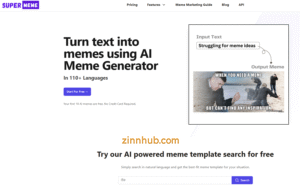
🟢 Unsplash (or try pexels)
When you need high-quality, royalty-free images that don’t look like cheesy stock photos.
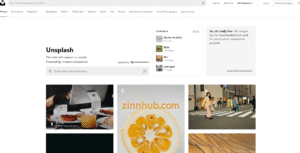
🎙️ Video & Audio Tools for Content You Don’t Dread Editing
🟢 Loom
I use Loom daily for tutorials, team feedback, quick pitches, you name it. Explaining something visually (e.g., a design, document, or bug) takes seconds in Loom vs. writing a long email. Clean interface, easy sharing.
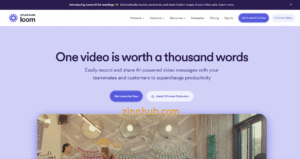
🟢 Descript
This is magic: edit your podcast or video like you’re editing a Word doc. Cut filler words, transcribe instantly, and create audiograms.

🟢 Otter.ai
My go-to for quick and clean transcriptions. Especially good for interview content.
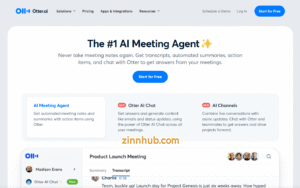
🟢 Krisp
Background noise killer. Saved my butt during many Zoom calls and podcast recordings when i’m working from home and the kids are off school.
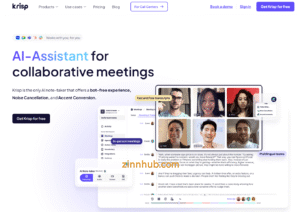
🟢 Tella
If Loom and Canva had a baby, it’d be Tella. Gorgeous video recordings without the editing headache. You don’t need to be a video pro, jusrt record right from your browser.
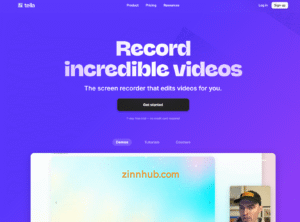
📣 Content Distribution Tools That Help You Be Everywhere
🟢 Buffer
Simple, reliable scheduler for your social posts. Plan your week (or month) in one go.

🟢 Hootsuite
I love using Hootsuite because it simplifies my entire social media workflow. With one dashboard, I can schedule posts, monitor engagement, and manage multiple accounts across platforms like Instagram, Twitter, LinkedIn, and Facebook. It saves me time, keeps my content consistent, and gives me clear analytics to see what’s working.More advanced scheduling, especially for teams. Also good for monitoring mentions and engagement.

🟢 Hypefury
If X aka Twitter is your main game, this is the best scheduler out there. It offers features such as scheduling posts, automating reposts of high-performing content, and converting tweets into other formats like LinkedIn carousels or Instagram posts.

📈 SEO Tools That Don’t Just Look Smart – They Work
🟢 Ubersuggest
Neil Patel’s tool is solid for keyword research, site audits, and content ideas. Affordable, too. Neil Patel is a well-known digital marketing expert, SEO, online marketer and entrepreneur.

🟢 SurferSEO
Want to know why your competitor is ranking and you’re not? Surfer shows you. Integrates nicely with Google Docs.
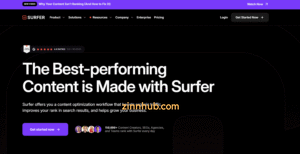
🟢 Clearscope
Premium SEO tool that helps you optimise your writing based on real search data. It may be costly, but it’s a worthwhile investment if you’re producing content on a large scale.

🟢 Answer the Public
Visualises the questions your audience is Googling. Great for blog ideas and content outlines.
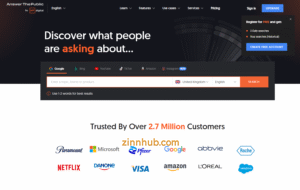
👉Read more on The Complete SEO Deep Dive 2025
🧠 Research, Quotes & Thought-Starters
🟢 HARO / Help A B2B Writer / Terkel
All great for sourcing expert quotes. Add credibility, backlinks, and fresh perspectives to your content.
🧰 Business Tools for Content Creators (Because You’re Also a Business)
🟢 ZenBusiness
If you’re setting up your LLC or DBA and need help navigating the admin maze, ZenBusiness is apparently a game-changer. Not one I have used personally, but popular with my American associates.

🟢 UTM.io
Easily create trackable links so you actually know what’s working in your campaigns.
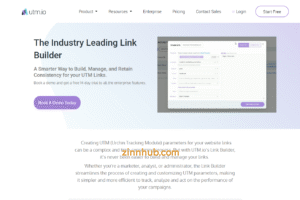
🟢 Bitly
Shorten and track links for social media or email. It’s especially helpful for cleaner dashboards.

🧾 Organisational Tools to Keep You from Losing Your Mind
🟢 Notion
The Swiss army knife of organisation. I have used it for content calendars, SOPs, idea dumps, and more. Also look at Notion Web Clipper.

🟢 Pocket
Save articles, videos, or anything you want to read later. Bonus: it learns your interests and recommends more.
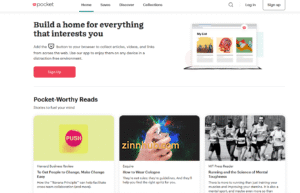
🟢 MyMind
Your visual second brain. Drop in notes, links, images, ideas — and forget about folders or tags.

🟢 Glasp
Highlight what matters when reading online and sync it to your notes. Like a highlighter that lives in your browser.

My Final Thoughts
No one tool does it all but the right stack can make content creation smoother, faster, and more fun. Don’t feel like you have to try everything. Begin by addressing your most significant challenge at the moment, and then gradually expand from that point.
Looking for even more resources? Check out our Ultimate Toolkit of Digital Marketing Content Creation for an expertly curated list of tools and platforms to fuel your marketing.
Did I miss your favourite tool? Message me online, as I love discovering new ones.



