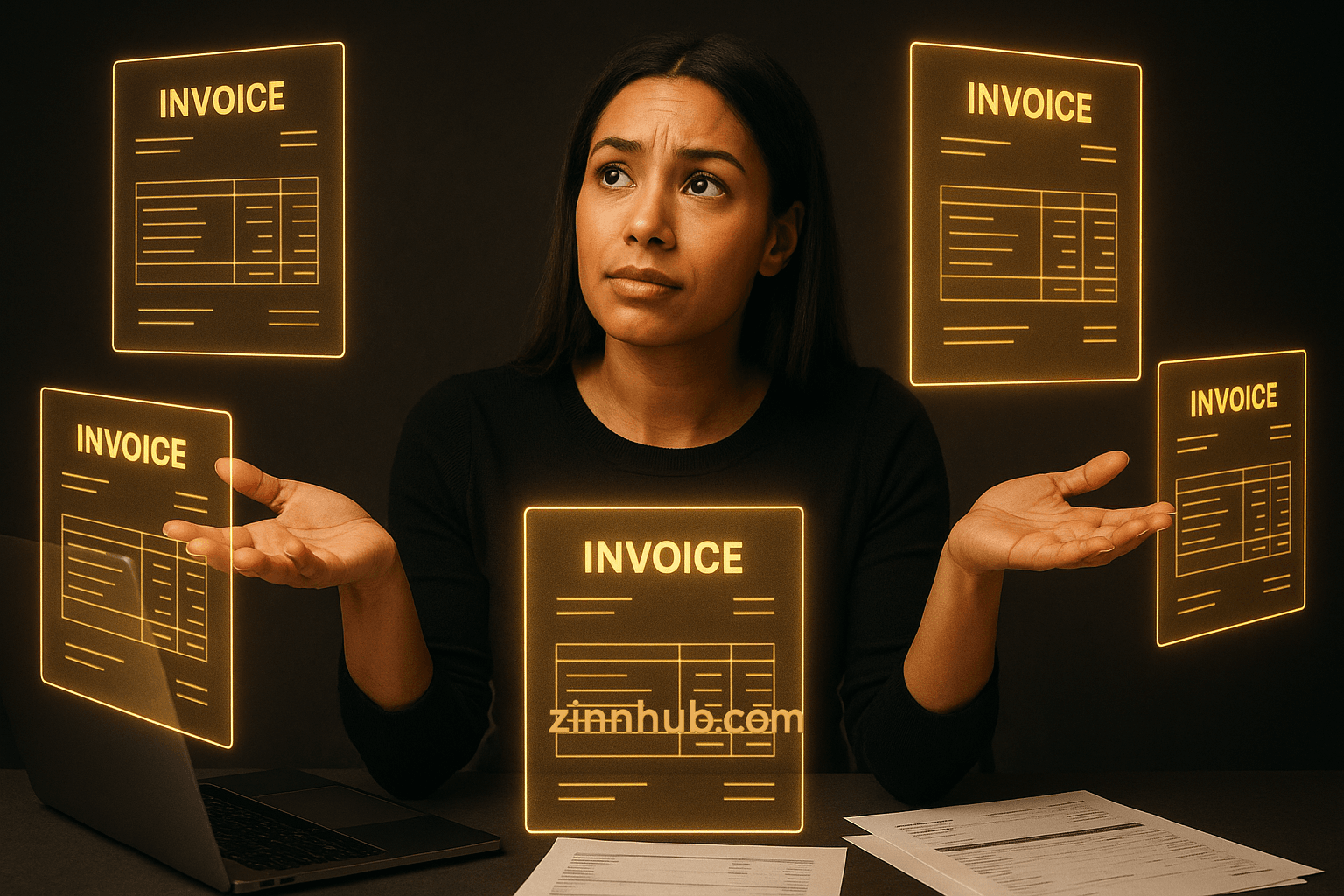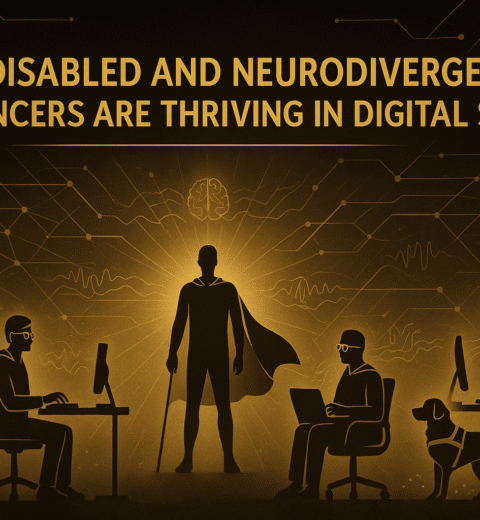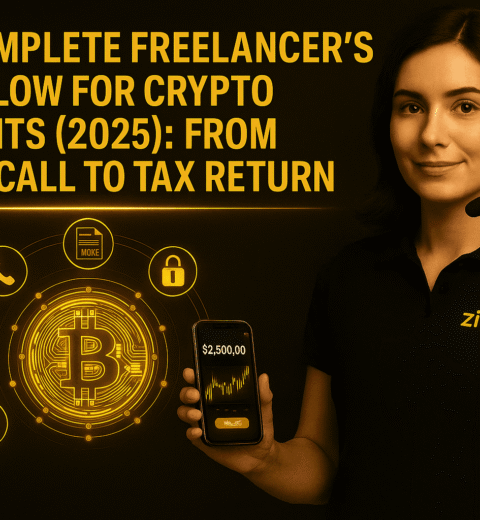Table of Contents
Freelancing at Zinn Hub gives you freedom, but it also means you wear a lot of hats. You’re not just a designer, writer, developer, or marketer. You’re also your own finance department. This is where having a reliable invoicing tool proves beneficial.
Whether you want something super simple or a full-on business suite, we’ve rounded up the best invoicing software for freelancers that we have tried and tested for you. We’re talking about tools that are easy to use, look professional, and help you actually get paid on time.
Below, you’ll find the top options that have been tried and tested at Zinn Hub with honest breakdowns of what they cost, what they offer, and what to watch out for.
1. FreshBooks
FreshBooks has been a go-to for freelancers for years—and for good reason. It’s clean, user-friendly, and includes time tracking, expense management, and online payments.
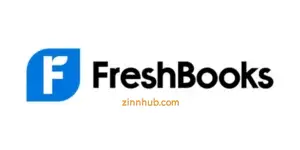
- Pricing:
Lite: $19/month
Plus: $33/month
Premium: $65/month - Free Trial: 30 days
Pros:
- Intuitive interface—even if you hate numbers
- Built-in time tracking and expenses
- Recurring invoices and reminders
- Accepts PayPal, Stripe, credit card
- Solid mobile app
Cons:
- Can get pricey as your client list grows
- Advanced features locked behind higher tiers
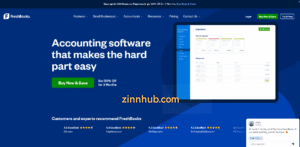
2. Bonsai
Bonsai is like your freelance sidekick. It combines invoicing with contracts, proposals, time tracking, and even tax estimates.

- Pricing:
Starter: $9/month
Professional: $19/month
Business: $29/month - Free Trial: 7 days
Pros:
- Specifically built for freelancers
- Sleek invoice designs and automated follow-ups
- Offers contracts and proposals
- Great for managing taxes and expenses
Cons:
- Limited customisability
- Some features only in higher tiers
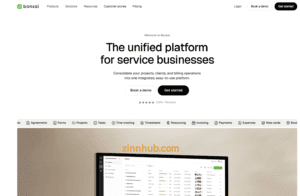
3. QuickBooks
If you want a more “grown-up” approach to finances, QuickBooks is difficult to beat. It’s an accounting powerhouse that happens to do invoicing really well.
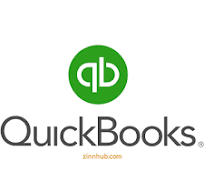
- Pricing:
Simple Start: $35/month
Essentials: $50/month
Plus: $80/month - Free Trial: 30 days
Pros:
- Full accounting platform
- Powerful reports and insights
- Bank sync + expense tracking
- Used by most accountants
Cons:
- Learning curve for beginners
- Can feel bloated if you only need invoicing
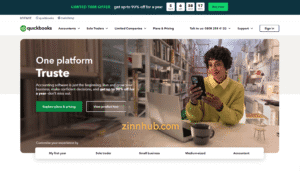
4. Xero
Xero is like QuickBooks’ cooler cousin. It’s modern, sleek, and great for freelancers who want to automate everything.

- Pricing:
Early: $20/month
Growing: $47/month
Established: $80/month - Free Trial: 30 days
Pros:
- Gorgeous user interface
- Integrates with 1,000+ apps
- Automated invoice reminders
- Multi-currency support
Cons:
- No built-in time tracking
- Some features require higher plans
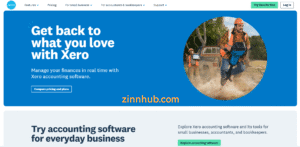
5. Bloom
Bloom is a modern tool built for creative freelancers. It handles CRM, invoicing, contracts, and scheduling in one good-looking dashboard.

- Pricing:
Starter: $14/month
Standard: $29/month - Free Trial: 7 days
Pros:
- Designed with creatives in mind
- Combines CRM and invoicing
- Built-in workflows for bookings and payments
Cons:
- Still a newer platform
- Limited integrations

6. HoneyBook
HoneyBook is a favourite for service-based freelancers who manage projects and client communication. It handles everything from proposal to payment.

- Pricing:
Starter: $16/month
Essentials: $32/month
Premium: $66/month - Free Trial: 7 days
Pros:
- All-in-one client management
- Beautiful branded invoices
- Easy-to-use automations
Cons:
- Best suited for creatives (photographers, coaches, etc.)
- Limited financial reporting
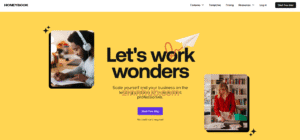
7. Harpoon
Harpoon stands out because it’s not just about invoicing – it helps you plan your income goals and shows you how close you are to hitting them.

- Pricing:
Starter: $9/month
Freelancer: $19/month
Studio: $39/month
Agency: $99/month - Free Trial: 14 days
Pros:
- Goal-based financial planning
- Recurring invoices + reminders
- Visual dashboard of income and expenses
- Built-in time tracking
Cons:
- Interface takes time to get used to
- Fewer integrations
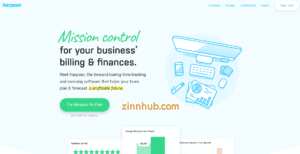
8. Moxie
Moxie was made for freelancers who want simplicity without sacrificing function. It includes contracts, proposals, invoicing, and a client portal.

- Pricing:
Starter: $12/month
Pro: $20/month
Teams: $32/month - Free Trial: 14 days
Pros:
- Clean, modern UI
- Perfect for solo freelancers
- Stripe + PayPal payments
- Great client experience
Cons:
- Some features still in development
- Not ideal for teams or growing agencies
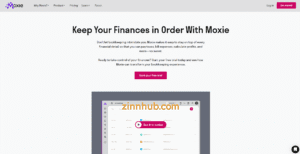
9. Square Invoices
If you do any in-person work or prefer a “send-and-go” approach, Square is a fantastic and affordable option.

- Pricing:
Free plan: $0/month (pay 2.9% + 30¢ per transaction)
Plus plan: $20/month - Free Trial: 30 days
Pros:
- Free plan available
- Clean and easy to use
- Connects with other Square tools
Cons:
- Limited customisation
- Not ideal for deeper financial tracking

10. Zoho Invoice
Zoho Invoice is 100% free and packed with features. If you’re on a tight budget, this is your best bet. Zoho Invoice is a globally accessible invoicing platform, not limited to the UK or EU. While it offers robust VAT (Value Added Tax) features tailored for UK and EU businesses, it also supports various tax systems worldwide, including GST and sales tax. Users can configure tax settings to align with their country’s regulations, making it suitable for freelancers and small businesses across different regions.
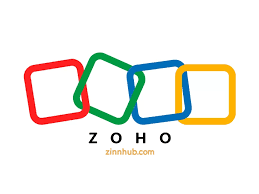
- Pricing:
Free forever - Free Trial: Not needed
Pros:
- No cost, no strings
- Includes time tracking and expense logging
- Multi-language, multi-currency support
Cons:
- Not a full accounting tool
- Fewer integrations than paid platforms
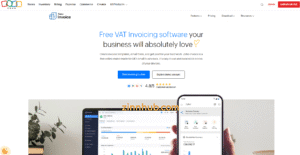
Quick Comparison: Freelance Invoicing Software at a Glance
| Tool | Starting Price | Free Trial | Best For |
|---|---|---|---|
| FreshBooks | $19/month | 30 days | All-around invoicing with ease |
| Bonsai | $9/month | 7 days | Freelancers who want contracts & taxes |
| QuickBooks | $35/month | 30 days | Full-featured accounting + invoicing |
| Xero | $20/month | 30 days | Sleek accounting for automation lovers |
| Bloom | $14/month | 7 days | Creative freelancers needing CRM |
| HoneyBook | $16/month | 7 days | Service-based creatives |
| Harpoon | $9/month | 14 days | Goal-driven freelancers |
| Moxie | $12/month | 14 days | Solo freelancers who want simplicity |
| Square | Free | 30 days | Pay-as-you-go invoicing |
| Zoho Invoice | Free | N/A | Budget-conscious freelancers |
Natalie’s Opinion
Since each freelancer operates differently, there is not a single “best” invoicing program. One person’s ideal invoicing software may be too simple or too complicated for another.
Some freelance workers simply require a fast, simple method of sending invoices and receiving payment. Others desire additional features, such as tax assistance, recurring payments, or time tracking. Perhaps you want a lightweight device that simply does the job, or perhaps you prefer to have everything in one location. Your clients, workflow, and desired level of financial control all play a significant role.
Therefore, I recommend that you do not overthink it. Try a few; you can test the waters before committing because the majority of these platforms offer a free trial. Look for things that make you feel more organised, save you time, and feel natural. In addition to sending bills, the ideal invoicing tool will help your business to maintain a smooth cash flow and relieve you of one burden.