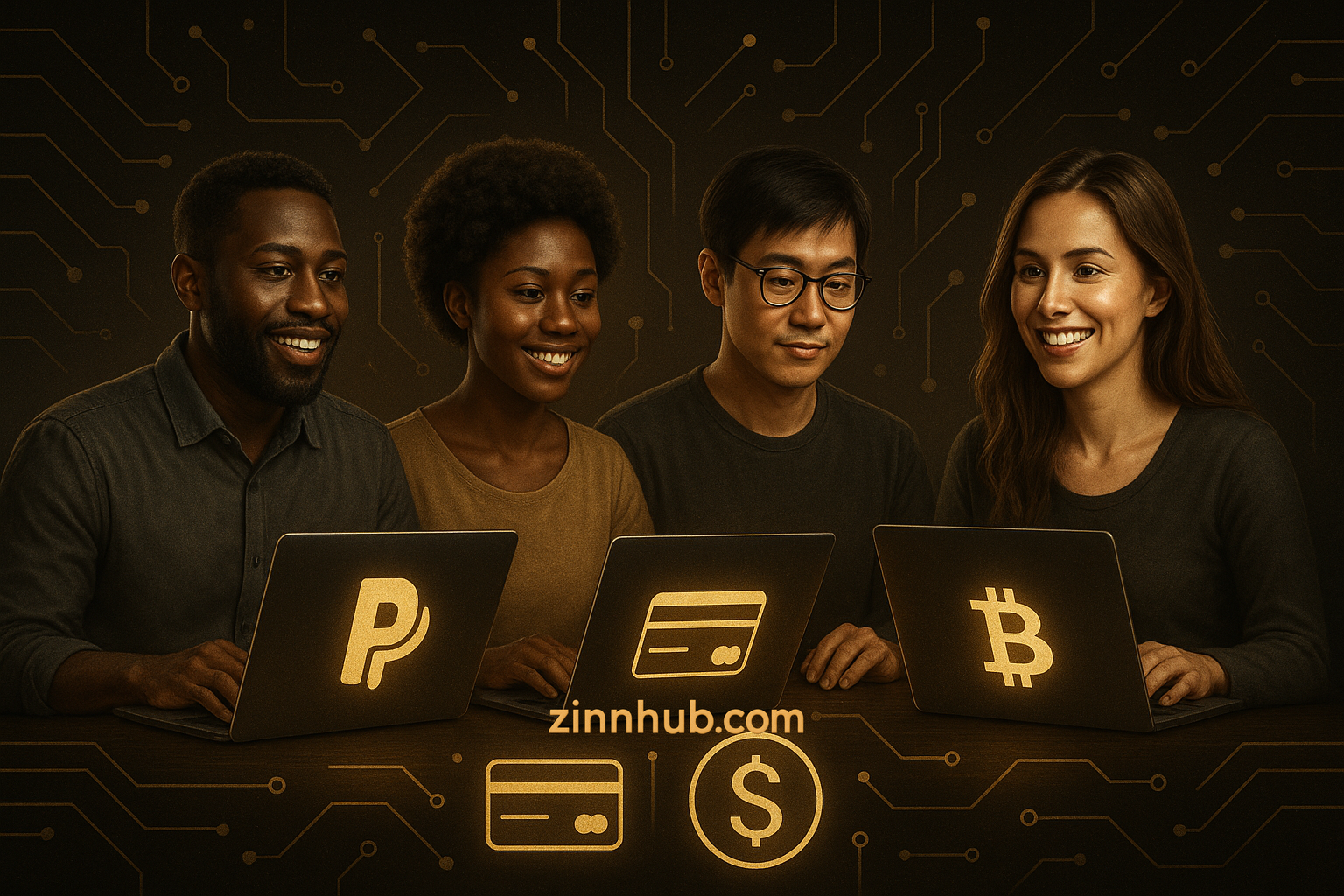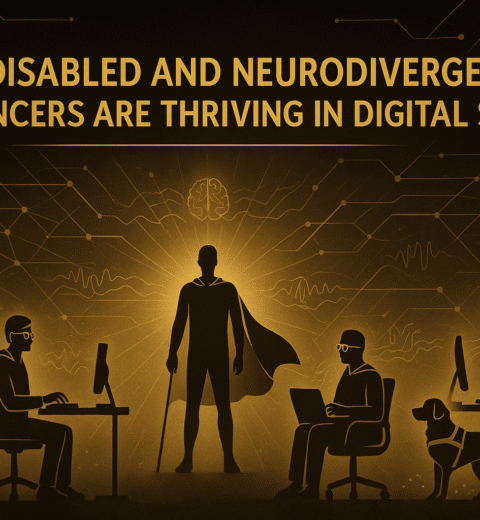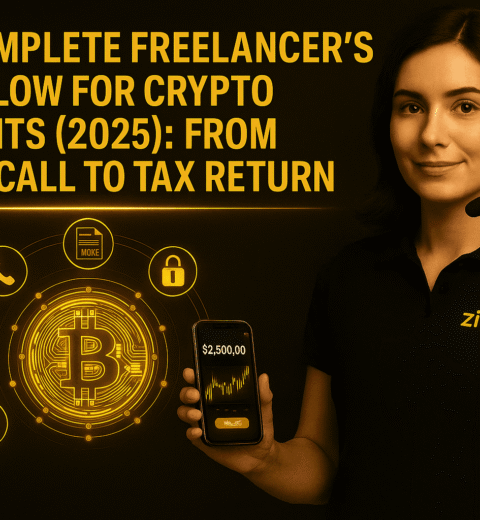Table of Contents
- 1. Paypal
- 2. Stripe
- 3. Wise (formerly TransferWise)
- 4. Google Pay
- 5. Zelle (US-only)
- 6. QuickBooks Payments
- 7. Plutio
- 8. Xoom (by PayPal)
- 9. Cryptocurrency (BTC, ETH, USDT, etc)
- 10. Bank Wire Transfers (SWIFT/IBAN)
- 11. Faster Payments (UK Bank Transfers)
- 12. Revolut Business
- 13. Monzo Business
- 14. GoCardless
- 15. SumUp
- 16. Square
- 17. Payoneer
- 18. Apple Pay
- Natalie’s Opinion
One of the biggest headaches for freelancers isn’t just finding work, it’s getting paid for it. Whether you’re working with clients down the road or across the globe, figuring out the best way to collect payment can save you time, money, and a lot of back-and-forth emails.
Luckily, there are plenty of tools and payment systems out there to help you get paid quickly, securely, and (ideally) with minimal fees. Below are 18 of the best payment methods for freelancers. Including global platforms, UK-specific options, and even some more niche tools you might not have considered.
1. Paypal
PayPal is one of the most popular payment platforms in the world, and it’s easy to see why. You can send invoices, accept multiple currencies, and transfer funds straight to your bank account. It’s a go-to for many freelancers, especially when working with clients overseas.
Pros:
- Clients already know and trust it
- Super easy to use
- Works in multiple currencies
- Buyer/seller protection available
Cons:
- Fees can add up quickly
- They’ve been known to freeze accounts randomly
- Currency conversion charges aren’t great
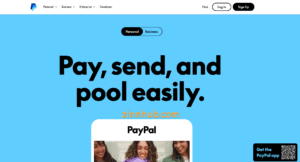
2. Stripe
Stripe is perfect if you’re a bit more tech-savvy or you have your own website. It lets you take card payments online, set up subscriptions, and automate invoicing – so great if you want to scale or make things more seamless.
Pros:
- Great for recurring payments or subscriptions
- Works globally
- Clean dashboard and reports
- Transfers straight to your bank
Cons:
- Setup is more technical than PayPal
- Clients may not be familiar with it
- Fees are about the same as PayPal
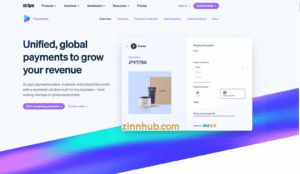
3. Wise (formerly TransferWise)
If you’re working with international clients, Wise is an absolute gem. You can accept payments in their currency and convert it to GBP at the real exchange rate — no hidden fees, no drama.
Pros:
- Super low fees and great exchange rates
- You get local bank details (like a US account)
- Ideal for international freelancers
Cons:
- Not a “payment processor” like Stripe or PayPal
- Clients might not have used it before
- No built-in invoicing features
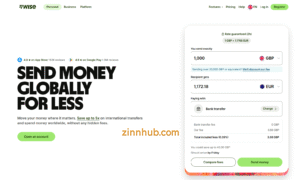
4. Google Pay
Quick and easy. Google Pay works well for small and one-off payments. Especially from clients who use Android or are based in the UK, EU, US or India. It links straight to your bank and is super fast.
Pros:
- Instant payments
- Free to use
- Convenient for mobile users
Cons:
- Not widely used for business payments
- No invoicing or reporting tools
- Clients need to have Google Pay

5. Zelle (US-only)
Zelle is a US-only option, so it’s only useful if you’ve got American clients. It allows bank-to-bank transfers using just an email or phone number and it’s instant and free.
Pros:
- No fees
- Instant payments
- No need to share bank details
Cons:
- Only works in the US
- Not available to UK freelancers
- No built-in business features

6. QuickBooks Payments
If you’re already using QuickBooks for your bookkeeping, this is a no-brainer. You can send invoices directly from your dashboard and clients can pay online via card or bank transfer.
Pros:
- Fully integrated with your accounting
- Streamlines cash flow and taxes
- Professional invoicing tools
Cons:
- Requires a QuickBooks subscription
- Card fees can be high
- Only really worth it if you use QuickBooks already

7. Plutio
Plutio is a brilliant all-in-one platform for freelancers. It lets you manage projects, send proposals, create contracts, and of course get paid. You can connect Stripe, Square or PayPal and make the whole process super smooth for clients.
Pros:
- Everything in one place
- Looks professional to clients
- Customisable branding
Cons:
- Monthly fee
- May be too much if you just need to get paid
- Some features have a learning curve

8. Xoom (by PayPal)
Xoom is PayPal’s international money transfer service. It’s great if you have clients in countries where direct payments are tricky. They can send local currency, and you get the GBP.
Pros:
- Fast and secure
- Backed by PayPal
- Good for clients in less common regions
Cons:
- Transaction fees vary
- Clients may need to create an account
- Doesn’t include invoicing features
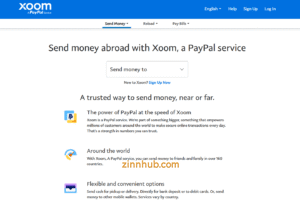
9. Cryptocurrency (BTC, ETH, USDT, etc)
Crypto might sound wild, but it’s becoming more common for freelancers to receive payments. Especially with Zinners in tech or Web3. You can get paid in Bitcoin, Ethereum, or stablecoins like USDT. Just make sure you know how to manage it.
Pros:
- Instant, borderless payments
- Very low fees
- No chargebacks
Cons:
- Price volatility
- Not everyone uses crypto
- You’ll need a wallet and some know-how

👉 Read the Beginner Freelancer Guide to Getting Paid in Crypto
👉 Read the Complete Freelancer’s Workflow for Crypto Payments
10. Bank Wire Transfers (SWIFT/IBAN)
Good old-fashioned bank transfers still work — especially for large projects or long-term clients. They’re secure and reliable, though a bit slower and often more expensive.
Pros:
- Works anywhere
- Good for large amounts
- Goes straight to your account
Cons:
- Can take a few days
- Fees from banks can be steep
- Need to double-check details to avoid delays

11. Faster Payments (UK Bank Transfers)
For local clients, Faster Payments is the easiest route. Just give them your sort code and account number, and you’ll usually get the money in minutes.
Pros:
- Fast and free
- No need for third-party apps
- Most clients already use it
Cons:
- UK only
- No invoicing or automation
- You have to share bank details

12. Revolut Business
Revolut is a fintech bank that’s great for freelancers who deal with multiple currencies. You can send invoices, hold different currencies, and get paid like a local in different countries.
Pros:
- Great for international clients
- Low FX rates
- Has invoicing and expense tracking
Cons:
- Business plans cost money
- Customer service can be slow
- Still not as full-featured as traditional banks

13. Monzo Business
Monzo has built a strong reputation in the UK and their business accounts are solid for freelancers. You can set up tax pots, send invoices, and manage everything through a slick app.
Pros:
- Super easy to use
- Tax-saving features
- Instant payments via Faster Payments
Cons:
- Only useful in the UK
- No multi-currency support
- Monthly fees for business plans

14. GoCardless
GoCardless lets you collect recurring payments via Direct Debit — great if you’re on retainer or billing clients monthly. You set it up once, and payments come in like clockwork.
Pros:
- Automates recurring billing
- Reduces late payments
- Works well with Xero and QuickBooks
Cons:
- Payouts take a few days
- Clients have to approve the mandate
- Not suitable for one-off jobs

15. SumUp
SumUp is a UK-based payment provider best known for its mobile card readers. It also allows you to send payment links, issue invoices, and accept payments online without needing a website. It’s great for freelance Zinners who meet clients in person or want a simple, affordable way to take card payments.
Pros:
- Affordable card readers
- No monthly fees — just a small transaction cut
- Easy payment links and mobile invoicing
- Works well in the UK and Europe
Cons:
- Not ideal for online-only freelancers
- Basic invoicing features
- Limited third-party integrations
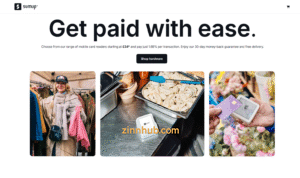
16. Square
Square is a US-based platform with strong UK support. It offers card readers, online payment tools, scheduling, and even a free website builder. It’s especially handy if you do a mix of online and in-person freelance work (e.g. coaching, consulting, events).
Pros:
- Professional payment ecosystem
- Free invoicing and online store tools
- Easy to set up and use
- Good support and reporting
Cons:
- Slightly higher transaction fees
- Geared more toward small business than solopreneurs
- May offer more features than you need

17. Payoneer
If you work with marketplaces like Zinn Hub, or global clients, Payoneer is worth a look. You get local bank details in different countries and can withdraw to your UK account.
Pros:
- Works well with platforms like Zinn Hub
- Easy international payments
- Multi-currency support
Cons:
- Withdrawal and FX fees
- Dashboard can feel clunky
- Not many extras like invoicing

18. Apple Pay
If your clients are Apple users (and usually many of them are), Apple Pay can be a surprisingly fast and secure way to get paid. While you can’t send an invoice directly through Apple Pay, it works well when connected to payment platforms like Stripe, Square, or even through apps that support Apple Pay checkout. It’s a good option for one-off payments or smaller projects, especially with local clients or when you’re accepting card payments in person.
Pros:
- Super quick and secure
- Popular among iPhone and Mac users
- Great for in-person or mobile payments
- Works with payment platforms like Stripe and Square
Cons:
- No built-in invoicing features
- Only works with Apple devices
- Requires a payment processor to accept it
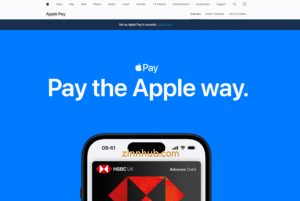
Natalie’s Opinion
There’s no “best” way to get paid as it really depends on how and where you work. If you’re mainly UK-based, Faster Payments and Monzo or Revolut might be all you need. If you work globally, tools like Stripe, Wise, and PayPal are incredibly helpful.
Most freelance Zinners end up using a mix of 2–4 payment methods, depending on the client and the project. Please ensure you communicate your preferred payment methods clearly from the outset and consider any fees when setting your Zinn service prices.
Looking to optimise your payment processes based on your location? Dive into our comprehensive, country-by-country guide for 2025 👉 Freelancer Payments in 2025: Country-by-Country Guide to the Best Methods, Fees & Pro Tips.