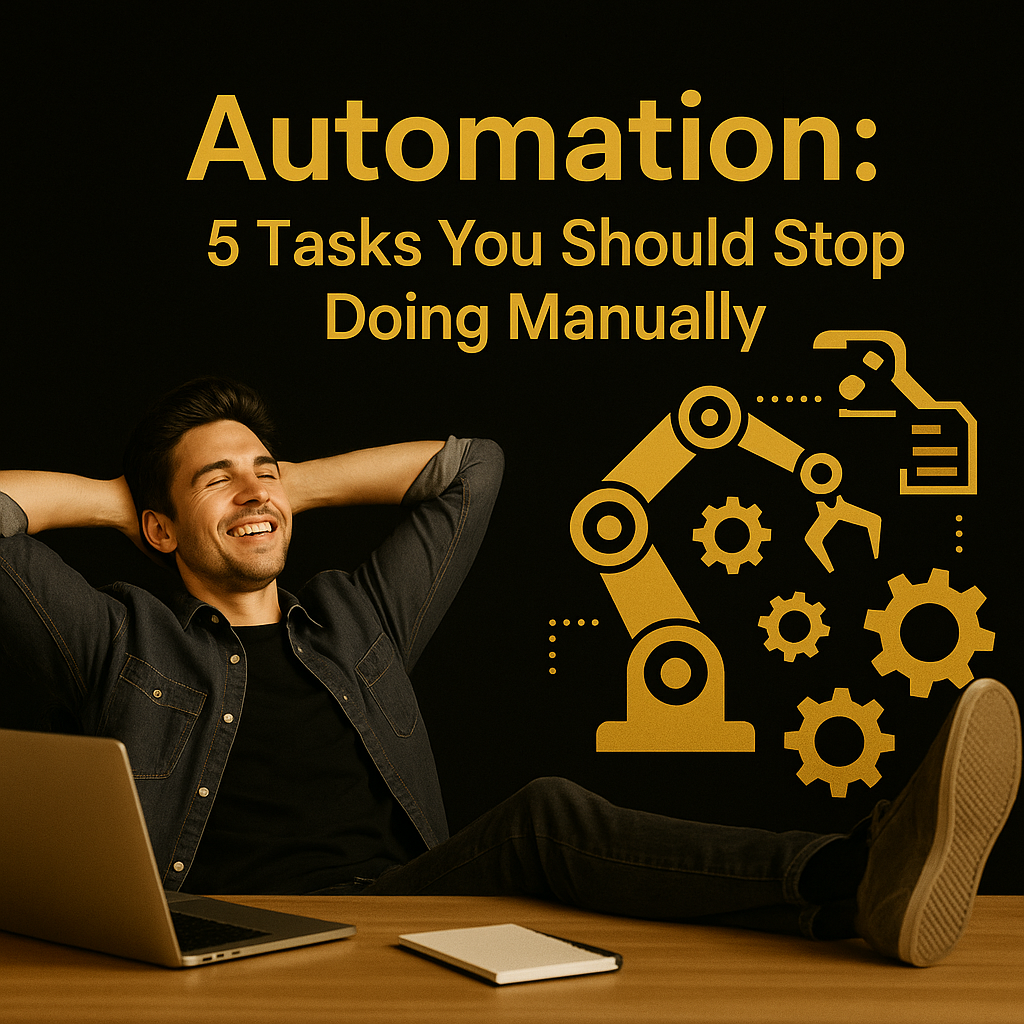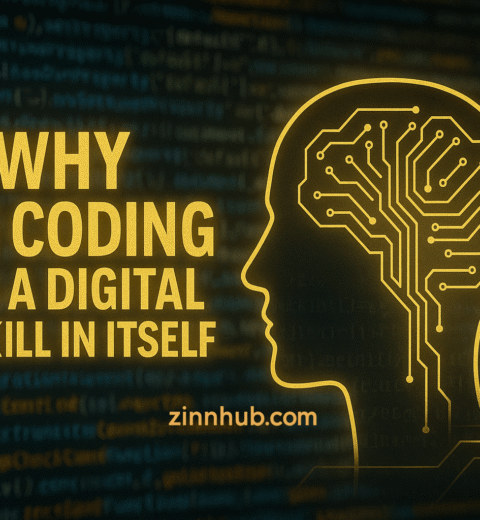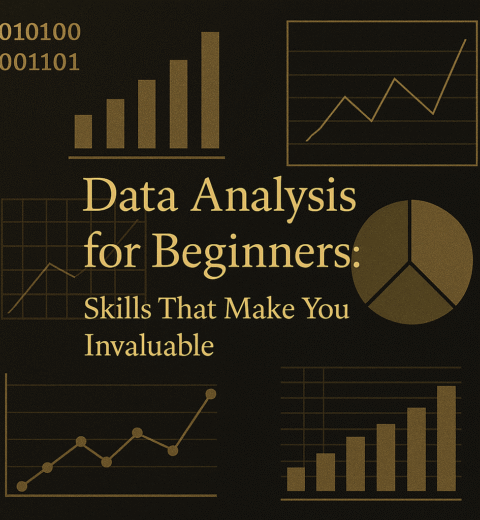Table of Contents
- 1. Client Onboarding: Make a Great First Impression (Without All the Work)
- 2. Financial Management: No More “Sorry to Bug You About That Invoice”
- 3. Social Media: Stop the Endless Scroll-and-Post Cycle
- 4. Email Management: Escape the Inbox Prison
- 5. Project Management: Stop Dropping Balls
- Getting Started: Your First Step
- What Automation Really Gives You
Let’s be realistic: when you’re juggling five clients, the last thing you want to do is spend your Sunday afternoon manually sending invoice reminders. I’ve been there in the past, drowning in admin work and wondering when I’d actually get to the creative stuff I love.
Most of us spend far too much time on repetitive tasks that automation could handle for us. Every minute you spend on mindless admin is a minute you’re not getting paid for your actual expertise.
After years of trial and error (and plenty of late nights), I’ve identified the key areas where automation has literally given me my life back. Here’s what you can start automating right now to reclaim your time, your sanity, and yes, even your weekends!
1. Client Onboarding: Make a Great First Impression (Without All the Work)
We’ve all been there – scrambling to create a welcome email for a new client while trying to remember exactly what files they need first. It’s stressful and leaves a terrible impression.
Try automating these instead:
- Those repetitive welcome emails (you know, the ones where you’re saying the same thing for the 100th time)
- The endless back-and-forth trying to find a meeting time
- Getting contracts signed (chasing people for signatures is the worst)
- Gathering client info (so you’re not asking the same questions over email, Slack, AND during calls)
Tools I’ve actually found useful:
- Dubsado: My go-to for client management. It’s $35/month but has saved me from countless headaches with its custom workflows.
- Calendly: I resisted this for way too long. At $8-12/month, it’s probably saved me from 50+ scheduling emails every month.
- DropboxSign: (formerly HelloSign) Getting signatures used to be like pulling teeth. Now at $15-25/month, documents come back signed in hours instead of days.
- Typeform: Their free plan works for basic stuff, but I upgraded to $25/month when I needed conditional logic.
Just onboarding alone saves me 2-3 hours per client. That’s an entire evening I can spend with my family instead of my laptop.

2. Financial Management: No More “Sorry to Bug You About That Invoice”
Nothing makes me feel more awkward than chasing payments. And let’s be truthful – tracking expenses by saving receipts in a shoebox is NOT a system.
What you should have automated yesterday:
- Invoices that generate and send themselves (especially for retainer clients)
- Payment reminders that don’t make you feel like the bad guy
- Expense tracking (because tax time shouldn’t induce panic attacks)
- Setting aside money for taxes (before you accidentally spend it)
Tools that changed my financial game:
- Wave: I started with their free invoicing, and honestly, it’s robust enough for most freelancers just getting started.
- FreshBooks: When I scaled up, the $15-50/month became worth it for the time-saving automations.
- QuickBooks Solopreneur: At $15/month, the quarterly tax estimations feature alone is worth it.
- Bonsai: If you’re terrible at following up on late payments (raising my hand here), their $24/month automated reminders are a lifesaver.
Financial automation saves me 5+ hours monthly, plus the mental bandwidth I used to waste worrying about whether I’d get paid.

3. Social Media: Stop the Endless Scroll-and-Post Cycle
Remember when you promised yourself you’d just log in to post one update – then emerged an hour later having done nothing but scroll? Yeah, me too.
Automate these time-sucks:
- Posting across different platforms (because copying and pasting the same content is mind-numbing)
- Turning your blog posts into multiple social updates (without having to think up new captions every time)
- Finding content to share (without spending your morning reading the entire internet)
- Figuring out what’s actually working in your social strategy
Tools that gave me my mornings back:
- Buffer: I started with their free plan, then upgraded to the $5-10/month option when I got serious.
- Zapier: This changed everything—for $0-20/month, I connected my blog to auto-post across platforms.
- Feedly: At $6/month, it curates industry content I can share without hunting for it myself.
- Missinglettr: This was a game-changer. For $19/month, it creates an entire year of social posts from one blog article.
Social media automation saves me 4-6 hours each week. That’s like getting an entire workday back!

4. Email Management: Escape the Inbox Prison
Nothing kills creativity faster than an overflowing inbox. And let’s be honest – most emails don’t require your unique human brain to respond.
Consider automating these email challenges:
- Sorting the important stuff from the junk (without manually dragging emails around)
- Those responses you type over and over again
- Follow-ups with potential clients (so opportunities don’t fall through the cracks)
- Getting to inbox zero without spending your whole day there
Tools that transformed my inbox:
- Gmail Filters: Free and surprisingly powerful once you set them up properly.
- SaneBox: Worth every penny of the $7+/month to have emails automatically sorted by priority.
- TextExpander: At $3.33/month, being able to insert frequently used responses with a keyboard shortcut has saved me hours.
- Mailchimp: Their free plan handles basic follow-up sequences; I upgraded to $11/month as my list grew.
Email automation saves me at least 30 minutes daily—that’s 2.5 hours every week I’m not stuck in my inbox.
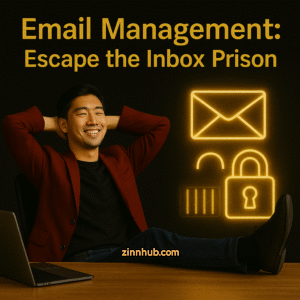
5. Project Management: Stop Dropping Balls
When you’re managing multiple projects, things inevitably fall through the cracks without a system. The right automation can be like having a personal assistant.
Automate these project headaches now:
- Tracking how much time you’re actually spending (because your time estimates are probably way off)
- Remembering deadlines before they become emergencies
- Updating clients on progress (without scheduling yet another meeting)
- Managing task dependencies (so you’re not stuck waiting for approvals)
Tools that keep my projects running smoothly:
- Toggl: Their free plan changed how I quote projects after I realised how long tasks actually take me.
- Asana: The free plan works for basic stuff, but at $10.99/month, the automations are worth it.
- Trello: At just $5/month for premium, it’s perfect for visual thinkers.
- Notion: For $8/month, it replaced about five different tools in my workflow.
Project automation saves me 2-3 hours weekly and has dramatically reduced those “I forgot about this deadline” panic attacks.

Getting Started: Your First Step
Don’t try to automate everything at once – that’s a recipe for overwhelm. Here’s my advice after years of trial and error:
1. Track where your time actually goes for one week (you’ll be shocked)
2. Pick ONE area that’s driving you crazy (probably the one you complain about most)
3. Choose a tool that works with systems you already use
4. Block off a Friday afternoon to set it up properly
5. Measure what you got back after two weeks
Starter tools that play well with others:
- Zapier: My automation gateway drug. Their free plan lets you test the waters before committing to $19.99+/month.
- IFTTT: Perfect for simple automations at $5+/month.
- Airtable: I use their free plan as the central hub for my business.
- Google Workspace: At $6/month, the calendar and email automations alone are worth it.
What Automation Really Gives You
Let’s put this in perspective. If you bill $75/hour (and you should!), automating just 10 hours monthly means potentially earning $9,000 more every year. But the real return goes beyond money.
Since implementing these systems, I’ve:
- Stopped working weekends
- Reduced those “I forgot something important” nightmares
- Created a client experience that looks way more professional than my one-person operation actually was (back in the day)
- Found time for skill development that’s made my work better and more valuable
Here’s a comprehensive list of benefits that freelancers can gain from implementing automation tools in their workflow:
Time Savings
✅Reduces time spent on repetitive administrative tasks
✅Eliminates manual data entry and information transfer
✅Decreases email management time through filters and templates
✅Shortens client onboarding processes
✅Minimizes time spent on invoice creation and payment follow-ups
Financial Benefits
✅Increases billable hours by reducing administrative work
✅Improves cash flow through timely invoicing and payment reminders
✅Reduces missed payment opportunities
✅Provides better expense tracking for tax deductions
✅Enables more accurate project quotes based on time tracking data
Professional Enhancement
✅Creates a more consistent client experience
✅Presents a more professional business image
✅Reduces human error in important processes
✅Ensures important deadlines and milestones aren’t missed
✅Maintains regular communication with clients without additional effort
Business Growth
✅Allows capacity to handle more clients simultaneously
✅Scales business processes without adding staff
✅Creates systems that can eventually be delegated to assistants
✅Frees up time for skill development and continuing education
✅Enables more consistent marketing without daily manual effort
Work-Life Balance
✅Reduces weekend and evening work on administrative tasks
✅Decreases stress from managing multiple projects manually
✅Prevents the need to remember every detail and deadline
✅Creates clearer boundaries between work and personal time
✅Minimizes the mental load of running a freelance business
Strategic Advantages
✅Provides data and insights about business operations
✅Highlights which services or clients are most profitable
✅Improves decision-making through better time and financial tracking
✅Creates competitive advantage in responsiveness and reliability
✅Allows focus on high-value work that clients actually pay for
Your Automated Future
The most successful freelancers aren’t necessarily the most talented; they’re the ones who’ve built systems that let them focus on their zone of genius. Your clients are hiring you for your creative skills or specialised knowledge, not for your ability to remember to send an invoice.
Think of automation as hiring a team without the management headaches. Your digital assistants never sleep, never complain, and cost a fraction of what a human would.
So I’ll ask again: which task will you stop doing manually today? Comment below and tell the Zinn Hub community your time-saving tools that were a game changer for you.